

HOTSPOT -
You have an Azure Active Directory (Azure AD) tenant named adatum.com that contains the users shown in the following table.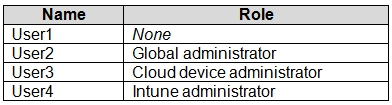
You configure the following device settings for the tenant:
✑ Users may join devices to Azure AD: User1
✑ Additional local administrators on Azure AD joined devices: None
You install Windows 10 on a computer named Computer1.
You need to identify which users can join Computer1 to adatum.com, and which users will be added to the Administrators group after joining adatum.com.
Which users should you identify? To answer, select the appropriate options in the answer area.
NOTE: Each correct selection is worth one point.
Hot Area: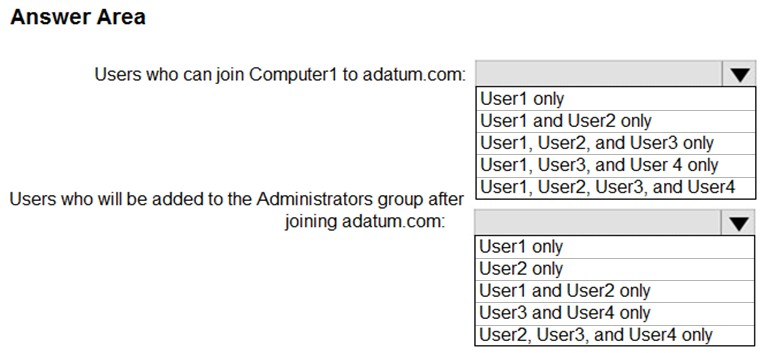
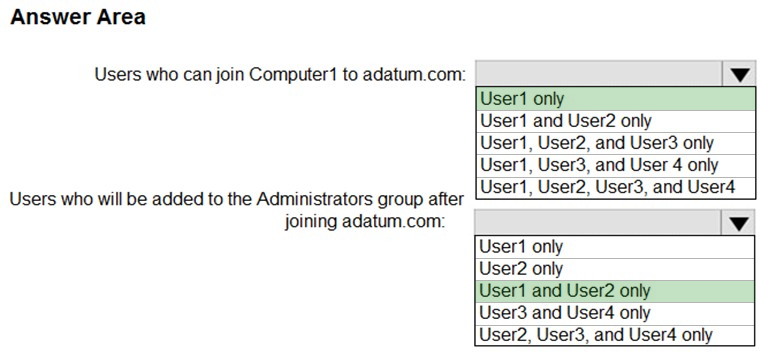
Alexbz
Highly Voted 3 years, 12 months agoPerycles
Highly Voted 3 years, 10 months agoRodrigoT
3 years agomoobdoob
Most Recent 3 years, 3 months agoangelize
3 years, 10 months agoRodrigoT
3 years ago