

HOTSPOT -
You have a hybrid Microsoft Azure Active Directory (Azure AD) tenant.
You configure a Windows Autopilot deployment profile as shown in the following exhibit.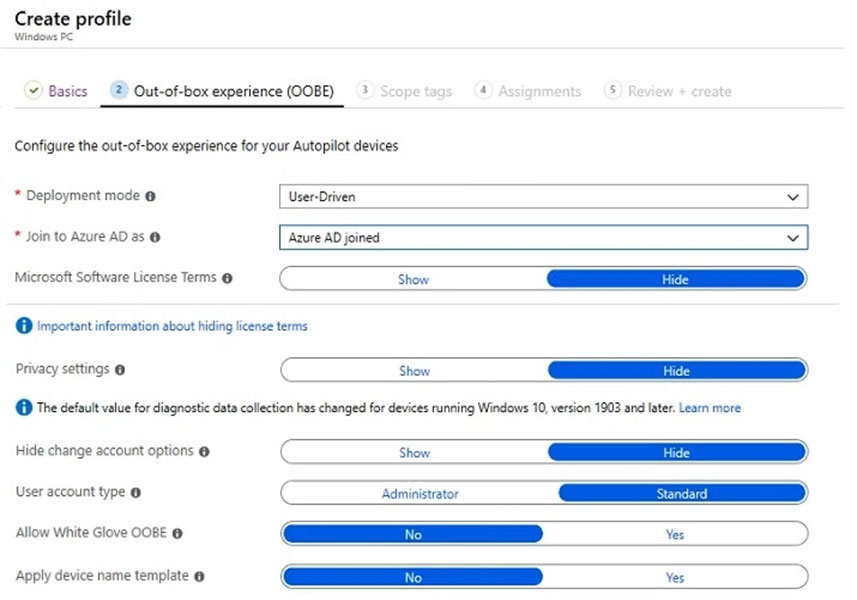
Use the drop-down menus to select the answer choice that completes each statement based on the information presented in the graphic.
NOTE: Each correct selection is worth one point.
Hot Area: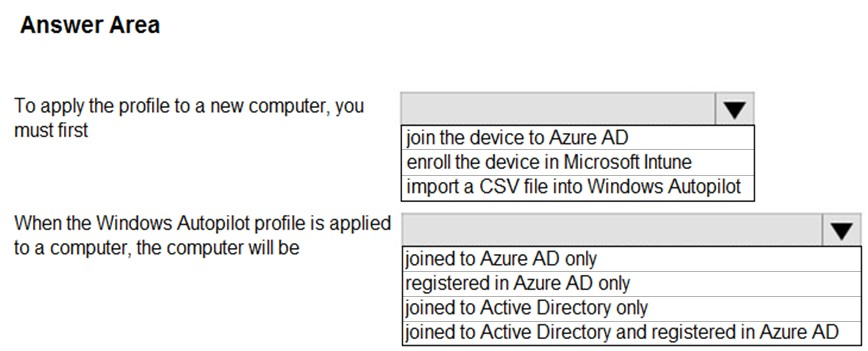
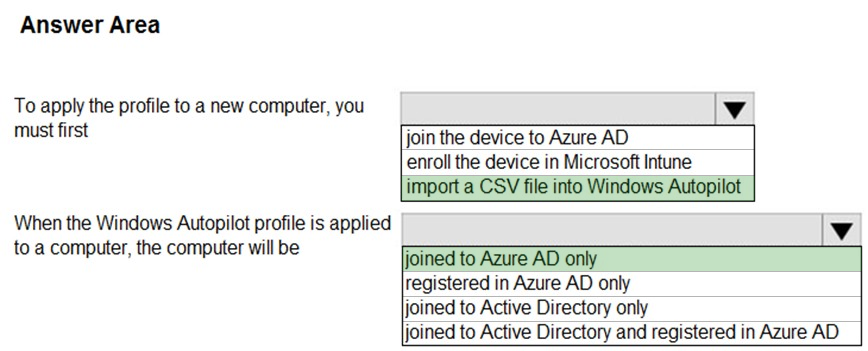
jeroenski
Highly Voted 3 years, 11 months agolarry_cse20
3 years, 11 months agoWilf32
3 years, 11 months agomikl
3 years, 4 months agoSolaris2002
3 years, 2 months agoRodrigoT
3 years agoMitchF
2 years, 9 months agoJurFur
Highly Voted 3 years, 11 months agoMujja
3 years, 10 months agoDanohav
3 years, 11 months agoraduM
2 years, 6 months agoAmir1909
Most Recent 1 year, 3 months agojt2214
2 years, 2 months agookkies
2 years, 3 months agoNen0
3 years, 5 months agoBAbdalla
3 years, 6 months agoBouncy
3 years, 2 months agoSolaris2002
3 years, 7 months agoafhelton
3 years, 8 months agoPerycles
3 years, 10 months agoMalfureeon
3 years, 11 months agouns_uns
3 years, 9 months agoFlailingLimbs
3 years, 11 months agopogap64757
3 years, 2 months agojcgm1990
2 years, 9 months agoTechnik
3 years, 11 months agoPerycles
3 years, 10 months agodensyo
3 years, 11 months ago