

HOTSPOT -
You have a custom cloud app named App1 that is registered in Azure Active Directory (Azure AD).
App1 is configured as shown in the following exhibit.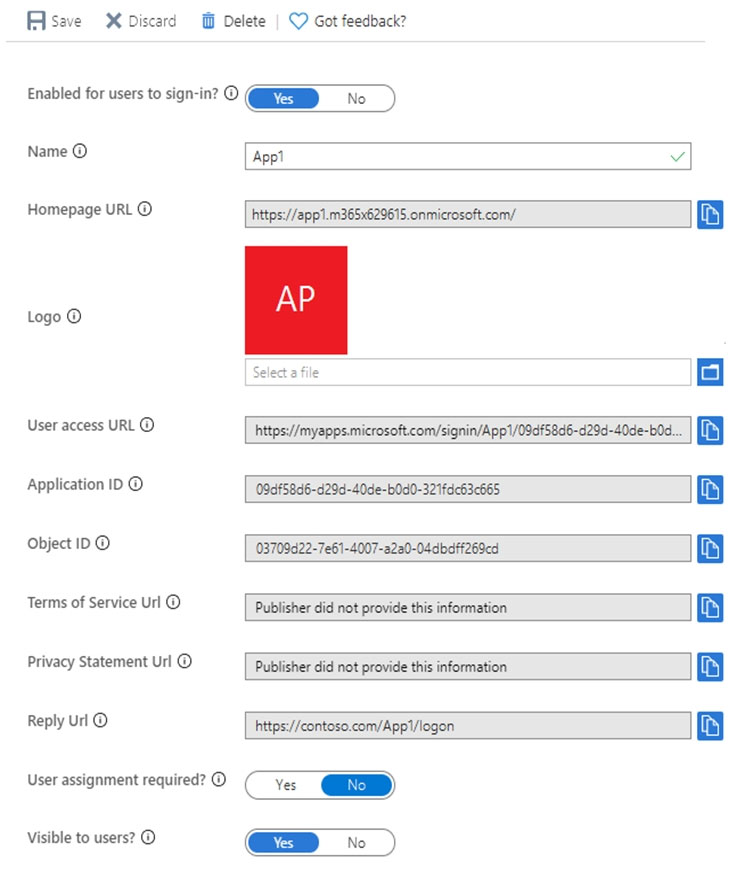
Use the drop-down menus to select the answer choice that completes each statement based on the information presented in the graphic.
NOTE: Each correct selection is worth one point.
Hot Area: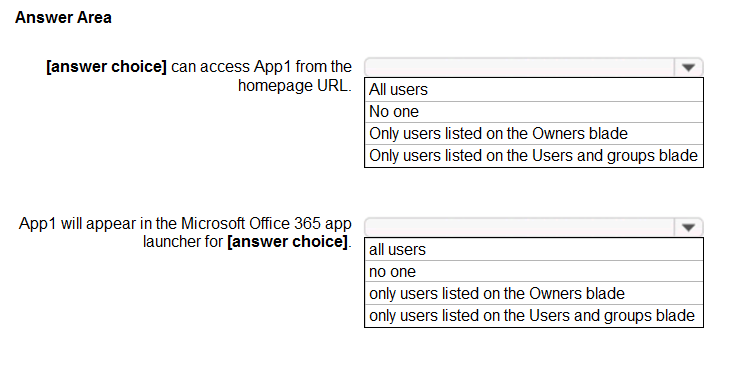

MartiP
Highly Voted 4 years, 2 months agoDavidf
3 years, 1 month agoGlenRMag16
3 years, 5 months agoaokisan
Highly Voted 4 years, 2 months agoDipronil
3 years, 8 months agoObi_Wan_Jacoby
Most Recent 3 months agoanonymousarpanch
5 months, 3 weeks agosrysgbvjumozmail
11 months, 1 week agoHartMS
1 year, 3 months agokijken
1 year, 7 months agoEmnCours
1 year, 11 months agodule27
2 years agoArjanussie
2 years, 4 months agoLeTrinh
2 years, 4 months agoLeTrinh
2 years, 4 months agojack987
2 years, 6 months agoVeiN
2 years, 6 months agoestyj
2 years, 8 months agoMesfer
2 years, 10 months agoFaheem2020
2 years, 10 months agoRandomNickname
3 years, 1 month agosapien45
3 years agozts
3 years agozts
3 years agodgeddes
3 years, 2 months ago