

HOTSPOT -
Your company has computers that run Windows 10. The employees at the company use the computers.
You plan to monitor the computers by using the Update Compliance solution.
You create the required resources in Azure.
You need to configure the computers to send enhanced Update Compliance data.
Which two Group Policy settings should you configure? To answer, select the appropriate settings in the answer area.
NOTE: Each correct selection is worth one point.
Hot Area: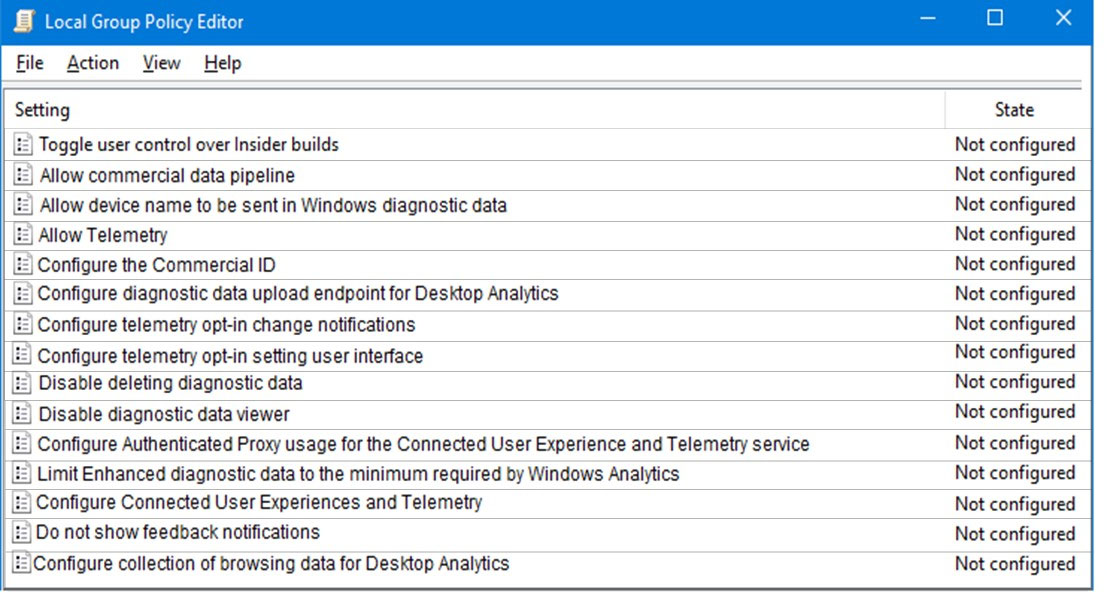
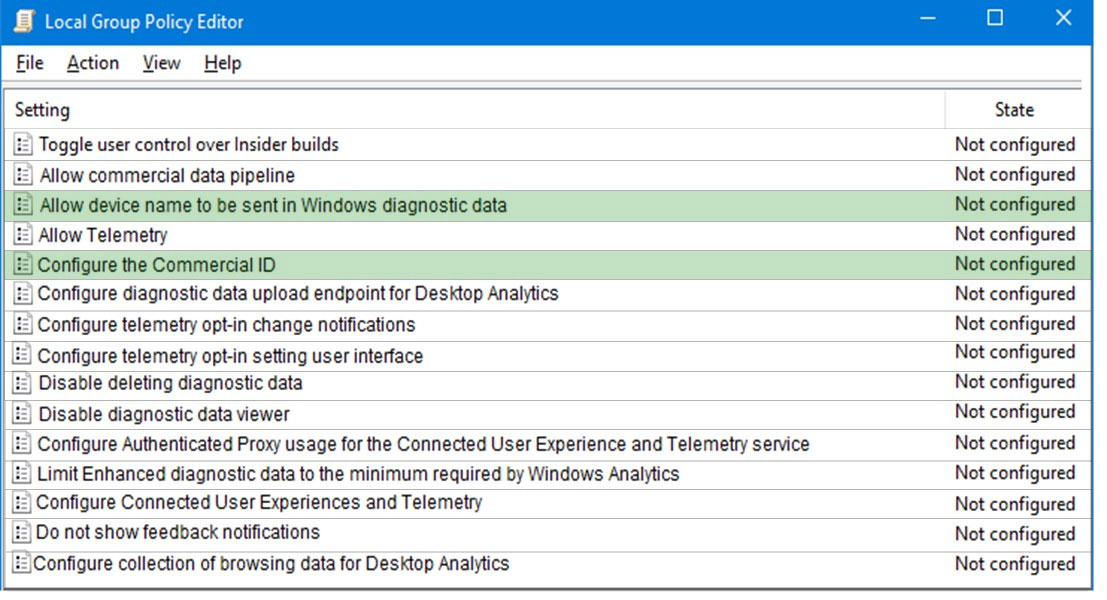
Poncho25
Highly Voted 3 years, 11 months agoraduM
Most Recent 2 years, 8 months agosilver_bullet666
2 years, 8 months agoWhatsamattr81
2 years, 10 months agoken2ut
2 years, 11 months agoPiPe
3 years, 2 months agomoobdoob
3 years, 3 months agoforummj
3 years, 3 months agopetersed
3 years, 4 months agoPerycles
3 years, 10 months agoTiit
3 years, 11 months agoPoncho25
3 years, 11 months agoMerma
3 years, 11 months agoMerma
3 years, 11 months agoMerma
3 years, 11 months ago