

You have a hybrid Microsoft Azure Active Directory (Azure AD) tenant, a Microsoft System Center Configuration Manager (Current Branch) environment, and a
Microsoft 365 subscription.
You have computers that run Windows 10 as shown in the following table.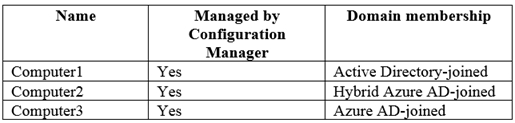
You plan to use Microsoft 365 Device Management.
Which computers support co-management by Configuration Manager and Device Management?
grakara
Highly Voted 3 years, 11 months agoHarrysa
Highly Voted 3 years, 12 months agoraduM
Most Recent 2 years, 5 months agoFeyenoord
2 years, 6 months agosilver_bullet666
2 years, 9 months agoAlejack
2 years, 9 months agoAngarali
3 years agoANDREVOX
3 years, 6 months agojorlloen
3 years, 8 months agotf444
3 years, 6 months agoangelize
3 years, 10 months agoRodrigoT
3 years agoDashP
2 years, 5 months agoPerycles
3 years, 10 months agoBLYBOI
3 years, 11 months agoHarrysa
3 years, 12 months agoArndog
3 years, 12 months agoMujja
3 years, 10 months ago