

DRAG DROP -
You have an Azure subscription that contains an Azure file share.
You have an on-premises server named Server1 that runs Windows Server 2016.
You plan to set up Azure File Sync between Server1 and the Azure file share.
You need to prepare the subscription for the planned Azure File Sync.
Which two actions should you perform in the Azure subscription? To answer, drag the appropriate actions to the correct targets. Each action may be used once, more than once, or not at all. You may need to drag the split bar between panes or scroll to view content.
NOTE: Each correct selection is worth one point.
Select and Place: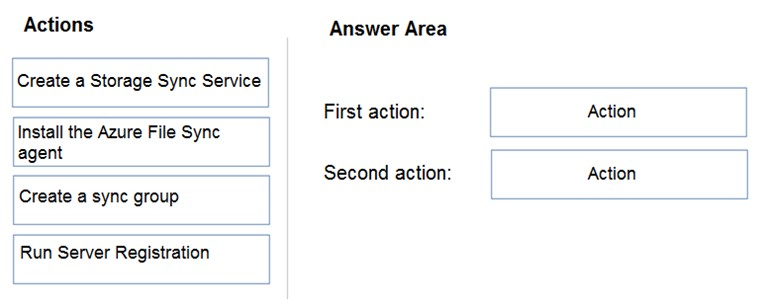

gujjudesi420
Highly Voted 4 years, 2 months agoswk1_az104
5 months, 2 weeks agoPraveen66
3 years, 10 months agoxupiter
4 years agomcc
3 years, 7 months agomlantonis
Highly Voted 4 years, 1 month agoaugustogcn
3 years, 5 months agochaudha4
4 years, 1 month agosuriyaswamy
3 years, 10 months agoPraveen66
3 years, 10 months agoJay_D_Lincoln
Most Recent 4 months, 4 weeks agosca88
7 months, 2 weeks ago117b84e
9 months, 1 week ago[Removed]
10 months agoAiyooo
1 year, 8 months agoclg003
1 year, 8 months agoiamchoy
1 year, 9 months ago18c2076
1 year, 3 months agoraj_raj22
1 year, 9 months agoikidreamz
1 year, 10 months agoMehedi007
1 year, 11 months agoKiwE
1 year, 11 months agorajneeshverma2020
1 year, 6 months agoTeroristo
1 year, 11 months agoJosete1106
1 year, 11 months agoExamKiller020
2 years agozambonini
2 years, 1 month ago