

HOTSPOT -
You have the Power BI data model shown in the following exhibit.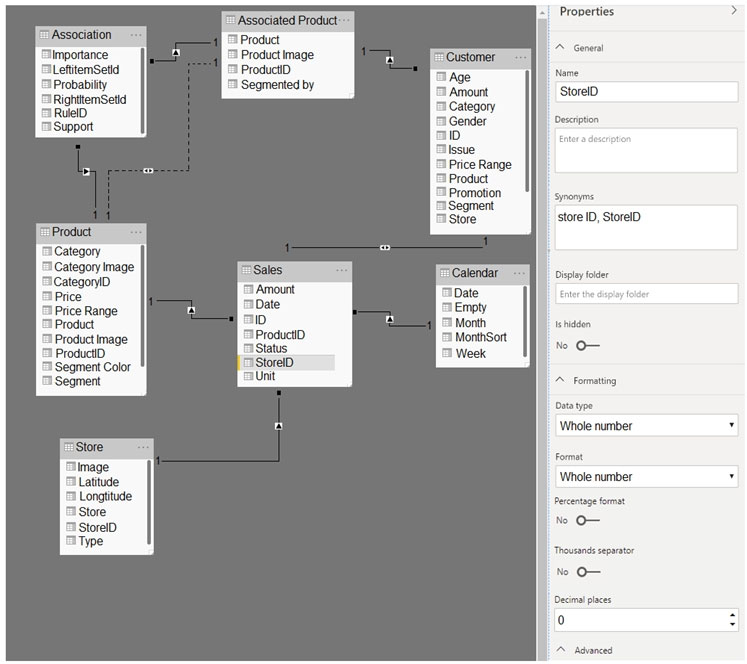
Use the drop-down menus to select the answer choice that completes each statement based on the information presented in the graphic.
NOTE: Each correct selection is worth one point.
Hot Area: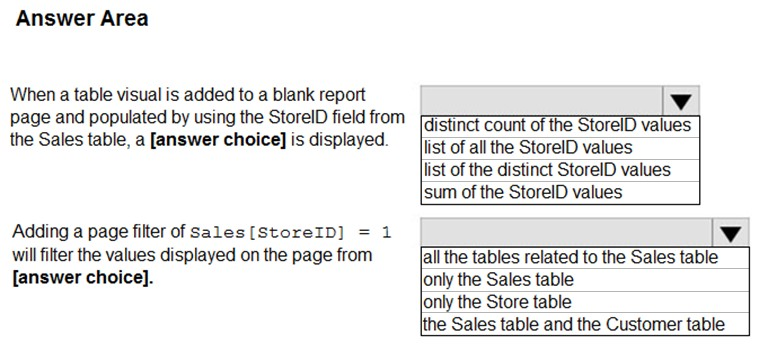
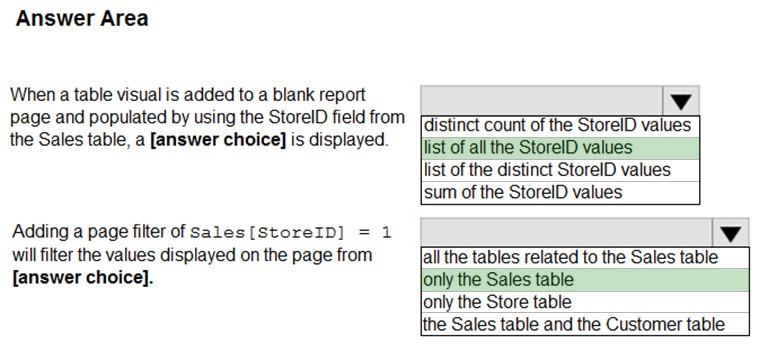
Aj123456
Highly Voted 3 years, 11 months agomemo43
3 years, 11 months agoMassy
3 years, 11 months agoAndy7622
3 years, 10 months agoMassimo70
3 years, 10 months agoflynt
3 years, 4 months agomemo43
3 years, 11 months agoihustle
3 years, 5 months agoTalkingData
3 years, 6 months agoDavico93
2 years, 9 months agoDavico93
2 years, 9 months agoIroshan4
Highly Voted 3 years, 11 months agoBhavya_G
3 years, 2 months agoricknash
3 years, 11 months agopresidentjoe2
3 years, 11 months agoandimohr
3 years, 9 months agoandimohr
3 years, 9 months agoRowSwanson
3 years, 5 months agoAngell
2 years, 10 months agovishalbhise
Most Recent 8 months agoManiula
1 year, 9 months agogtc108
2 years, 7 months agoThe_General92
2 years, 8 months agoVeroF
2 years, 7 months agorainbowyu
2 years, 8 months agoQWERTYman
2 years, 8 months agoMazarakis
2 years, 9 months agoDavico93
2 years, 9 months agoFranz58
2 years, 10 months agoclaudeaboki
2 years, 10 months agoclaudeaboki
2 years, 10 months agoclaudeaboki
2 years, 10 months agoBLUE_BUBBLES
2 years, 11 months agoGunel_Huseynova
3 years agoHemantGorle
3 years, 1 month agoFredone
3 years, 1 month agoLollipop14527
3 years, 1 month ago