

HOTSPOT -
You have an Azure Active Directory (Azure AD) tenant that contains three global administrators named Admin1, Admin2, and Admin3.
The tenant is associated to an Azure subscription. Access control for the subscription is configured as shown in the Access control exhibit. (Click the Access
Control tab.)
You sign in to the Azure portal as Admin1 and configure the tenant as shown in the Tenant exhibit. (Click the Tenant tab.)
For each of the following statements, select Yes if the statement is true. Otherwise, select No.
NOTE: Each correct selection is worth one point.
Hot Area: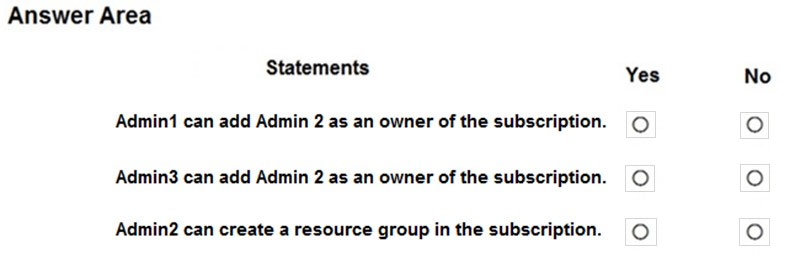
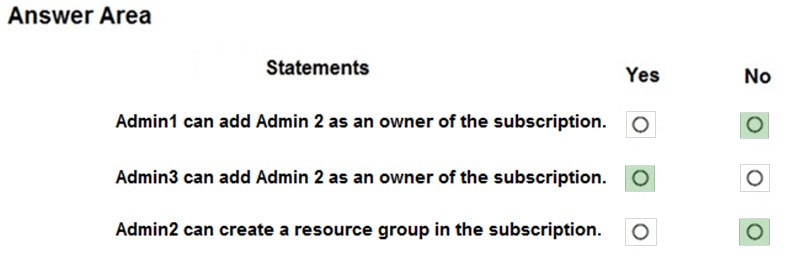
mlantonis
Highly Voted 3 years, 9 months agoDankho
4 months, 2 weeks agoShri0024
2 months, 1 week agoschvantz
2 years, 10 months agoTakloy
3 years, 4 months agokastanov
2 years, 7 months agoashish2201
Highly Voted 3 years, 9 months agoashish2201
3 years, 9 months agoPraveen66
3 years, 6 months agoBikth
Most Recent 3 weeks, 5 days agoBravo_Dravel
1 month, 1 week agoToxictwins
4 months, 1 week agoferalberti
4 months, 2 weeks agojames1890
5 months, 2 weeks agoLazylinux
5 months, 2 weeks agoLazylinux
2 years, 8 months ago[Removed]
6 months agoMakoporosh
8 months ago[Removed]
8 months, 3 weeks agoSofiaLorean
9 months, 3 weeks ago3c5adce
9 months, 4 weeks ago3c5adce
9 months, 4 weeks agoNateramj
11 months ago_gio_
11 months, 2 weeks agotashakori
11 months, 2 weeks ago