

You have the following advanced hunting query in Microsoft 365 Defender.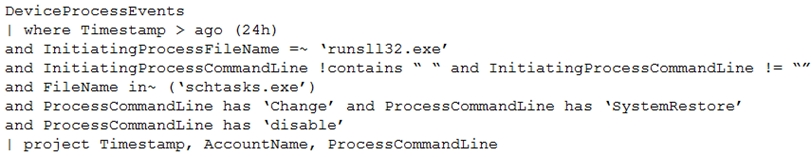
You need to receive an alert when any process disables System Restore on a device managed by Microsoft Defender during the last 24 hours.
Which two actions should you perform? Each correct answer presents part of the solution.
NOTE: Each correct selection is worth one point.
teehex
Highly Voted 3 months, 1 week agoArciOfficial
Highly Voted 3 years, 5 months agoim20batman
1 year agonk_exam
Most Recent 1 month, 3 weeks agoNikki0222
2 months, 1 week agoMetasploit
3 months, 1 week agoOryx360
3 months, 1 week agosmanzana
10 months, 3 weeks agochepeerick
1 year, 2 months agoP0wned
1 year, 3 months agoJuNanski
1 year, 8 months agoApocalypse03
2 years agoFukacz
2 years, 3 months agoTx4free
2 years, 9 months agoliberty123
2 years, 10 months agostromnessian
2 years, 11 months agostromnessian
2 years, 11 months agoHacker00
3 years ago