

Note: This question is part of a series of questions that present the same scenario. Each question in the series contains a unique solution that might meet the stated goals. Some question sets might have more than one correct solution, while others might not have a correct solution.
After you answer a question in this section, you will NOT be able to return to it. As a result, these questions will not appear in the review screen.
You have a hybrid deployment of Microsoft 365 that contains the objects shown in the following table.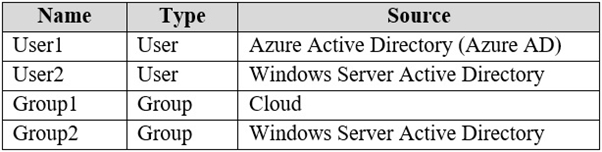
Azure AD Connect has the following settings:
✑ Password Hash Sync: Enabled
✑ Password writeback: Enabled
✑ Group writeback: Enabled
You need to add User2 to Group 2.
Solution: From Azure PowerShell, you run the Set-AzureADGroup cmdlet.
Does this meet the goal?
lucidgreen
Highly Voted 4 years agomelatocaroca
3 years, 10 months agoJ0J0
3 years, 10 months agovenwaik
Highly Voted 3 years, 9 months agovenwaik
3 years, 9 months agoRedrock2063
3 years, 7 months agom43s
3 years, 7 months agoPaolo2022
2 years, 5 months agoOne111
2 years, 3 months ago