

HOTSPOT -
During the pilot project, you review the global policies in the Microsoft Teams admin center.
Contoso has a global meeting policy configured as shown in the following exhibit.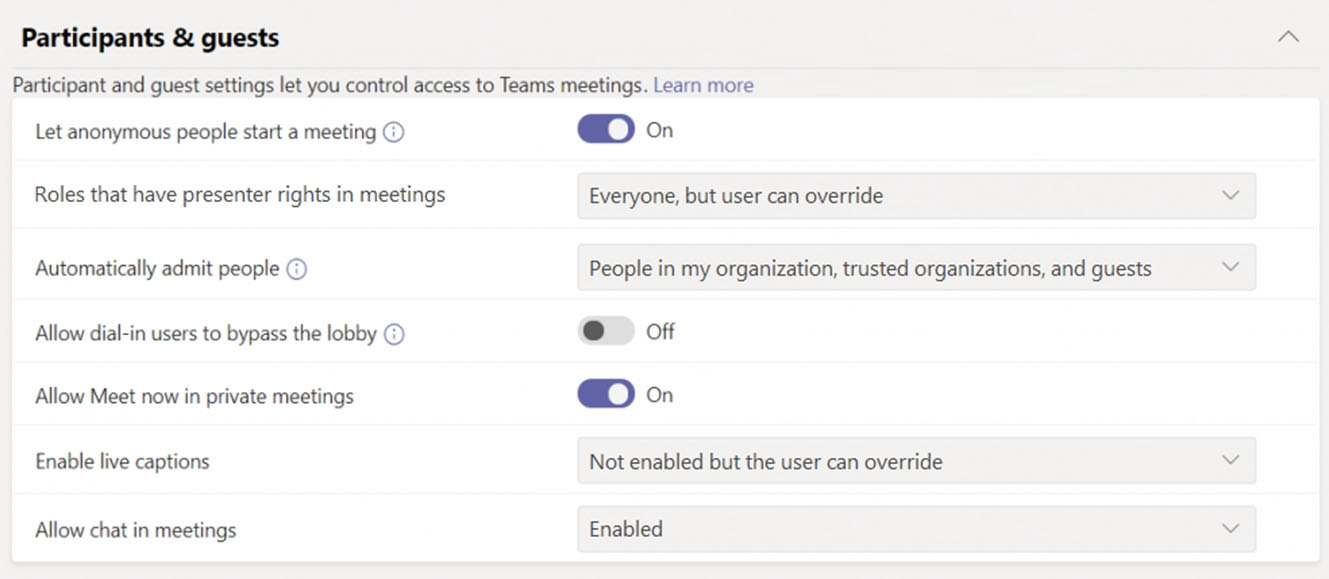
Contoso has a global live events policy configured as shown in the following exhibit.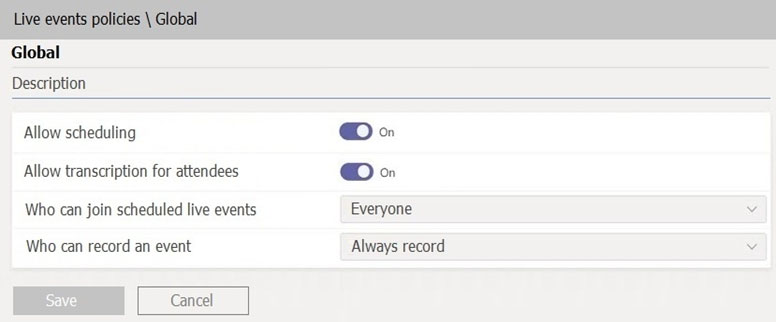
For each of the following statements, select Yes if the statement is true. Otherwise, select No.
NOTE: Each correct selection is worth one point.
Hot Area: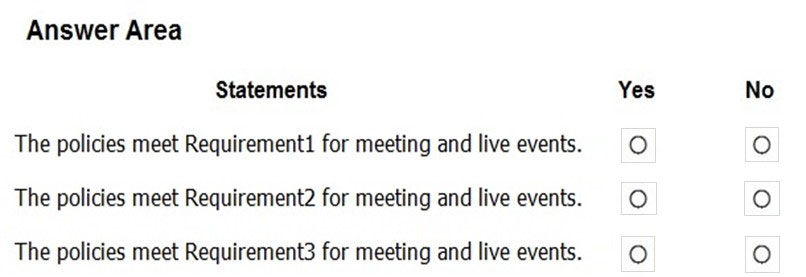
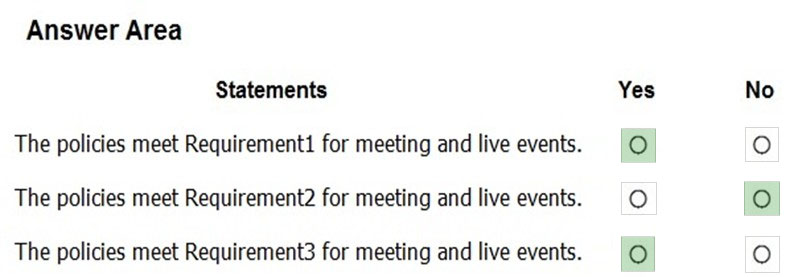
Cbruce
Highly Voted 1 year, 9 months agoIRONR2D2
1 year, 1 month agoaragorn9
Highly Voted 1 year, 6 months agomymyazure
1 year, 4 months agoTyffty
1 year, 3 months agoJ365
1 year agoShinoIgarashi
Most Recent 3 months, 2 weeks agoDrMiyu
11 months, 1 week agoTybor
11 months, 2 weeks agoJ365
1 year agoMalkerian
1 year agododo_on_tour
1 year, 1 month agoTyffty
1 year, 4 months agoadarvasi
1 year, 8 months agoTMW
1 year, 9 months agoDooa
1 year, 10 months agochimpAntzee
1 year, 10 months agoLanikan
1 year, 10 months agodombra
1 year, 10 months agoBrigiden
1 year, 10 months agoCARO54
1 year, 10 months ago