

HOTSPOT -
You have a hybrid deployment of Microsoft 365 that contains the users shown in the following table.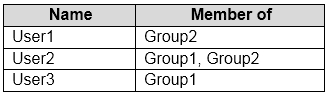
You have an on-premises web app named AppA. Group1 has permissions to access AppA.
You configure an Azure Active Directory (Azure AD) Application Proxy.
You add an Application Proxy entry for AppA as shown the exhibit. (Click the Exhibit tab.)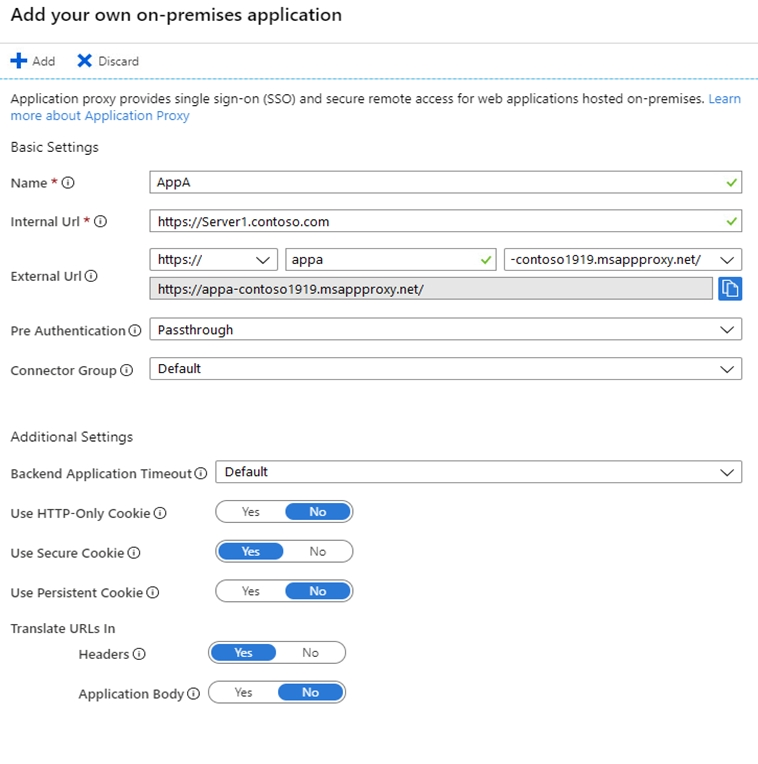
You assign the AppA enterprise application in Azure to Group2.
For each of the following statements, select Yes if the statement is true. Otherwise, select No.
NOTE: Each correct selection is worth one point.
Hot Area: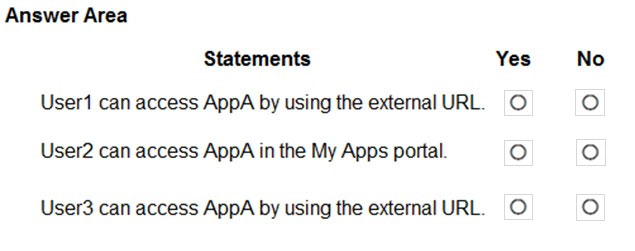
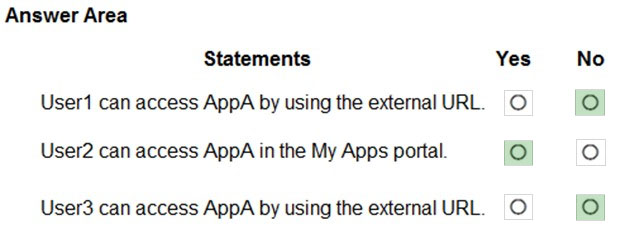
[Removed]
Highly Voted 3 years, 8 months agoDurden871
3 years, 1 month agoStartkabels
Most Recent 2 years, 4 months agoGresch123123
3 years, 1 month agoWojer
3 years, 3 months agojoergsi
3 years, 2 months agotf444
3 years, 4 months agogonick
3 years, 7 months agogkp_br
3 years, 10 months agoF_M
3 years, 10 months ago[Removed]
3 years, 8 months agolucidgreen
4 years agomelatocaroca
3 years, 11 months agoAlexLiourtas
3 years, 4 months agoTheWallPTA
4 years agolucidgreen
4 years agobalajim212
4 years agobalajim212
4 years ago