

Note: This question is part of a series of questions that present the same scenario. Each question in the series contains a unique solution that might meet the stated goals. Some question sets might have more than one correct solution, while others might not have a correct solution.
After you answer a question in this section, you will NOT be able to return to it. As a result, these questions will not appear in the review screen.
Your network contains an on-premises Active Directory domain named contoso.com. The domain contains the users shown in the following table.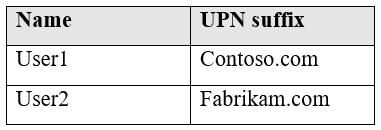
The domain syncs to an Azure Active Directory (Azure AD) tenant named contoso.com as shown in the exhibit.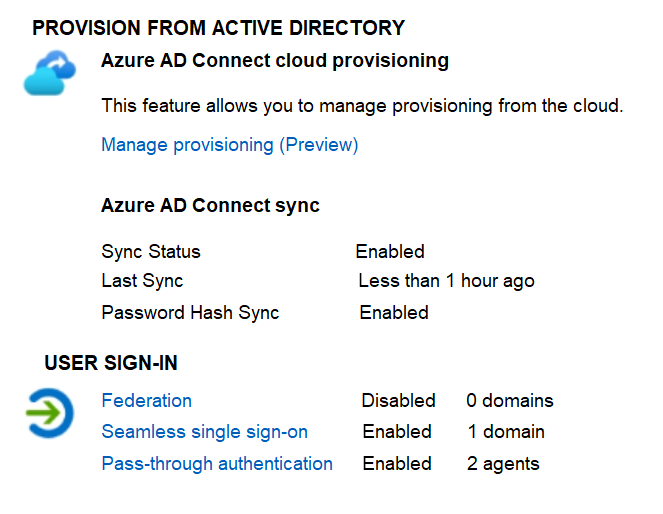
User2 fails to authenticate to Azure AD when signing in as [email protected].
You need to ensure that User2 can access the resources in Azure AD.
Solution: From the Azure Active Directory admin center, you add fabrikam.com as a custom domain. You instruct User2 to sign in as [email protected].
Does this meet the goal?
Andy_S
Highly Voted 4 years agotf444
3 years, 3 months ago[Removed]
3 years, 12 months agoHanan1234
2 years, 2 months agodngd
Highly Voted 4 years agomendel79
Most Recent 4 weeks, 1 day agoNrdAlrt
1 year, 9 months agoBlagojche
2 years, 1 month agoOne111
1 year, 7 months agoHarry83
2 years, 6 months agockanoz
2 years, 7 months agoRenegadeOrange
2 years, 8 months agoOne111
2 years, 4 months agoaaron_roman
2 years, 9 months agoTechMinerUK
2 years, 10 months agocharat
2 years, 11 months agojjong
3 years, 7 months agoTimurKazan
3 years, 7 months agoAsh473
3 years, 8 months agovenwaik
3 years, 9 months agomelatocaroca
3 years, 9 months agomelatocaroca
3 years, 9 months agovenwaik
3 years, 9 months agoadaniel89
3 years, 10 months ago