

HOTSPOT -
Your company has a Microsoft 365 subscription that uses Phone System.
Two employees have the user accounts shown in the following table.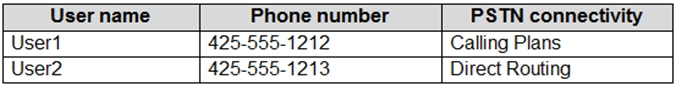
The employees are leaving the company.
You need to ensure that the phone numbers can be reassigned to other employees as quickly as possible.
What should you use for each employee? To answer, select the appropriate options in the answer area.
NOTE: Each correct selection is worth one point.
Hot Area: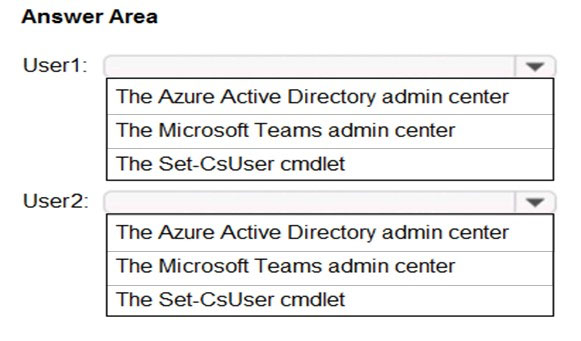

Dooa
Highly Voted 3 years, 2 months agoTyffty
2 years, 7 months agoBigO76
6 months, 2 weeks agoBigO76
6 months, 2 weeks agoforummj
Highly Voted 3 years, 3 months agovv04
Most Recent 9 months, 3 weeks agoagnesmandriva
9 months, 2 weeks agoagnesmandriva
9 months, 2 weeks agoLeon1969
1 year, 2 months agoNokwai
1 year, 11 months agoAJCG
2 years agoMalkerian
2 years, 4 months agoarishka
3 years, 2 months agoTMW
3 years, 2 months agoUnify
3 years, 3 months agoRick_James
3 years, 3 months agoBrigiden
3 years, 3 months agoasturmark
3 years, 3 months agoCansey
3 years, 3 months ago