

DRAG DROP -
Your company has a Microsoft Azure Active Directory (Azure AD) tenant named contoso.onmicrosoft.com.
You purchase a domain named contoso.com from a registrar and add all the required DNS records.
You create a user account named User1. User1 is configured to sign in as [email protected].
You need to configure User1 to sign in as [email protected].
Which three actions should you perform in sequence? To answer, move the appropriate actions from the list of actions to the answer area and arrange them in the correct order.
Select and Place: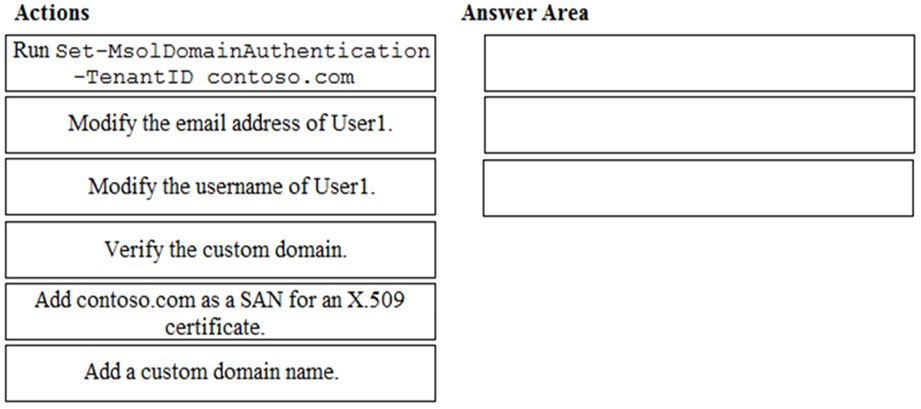
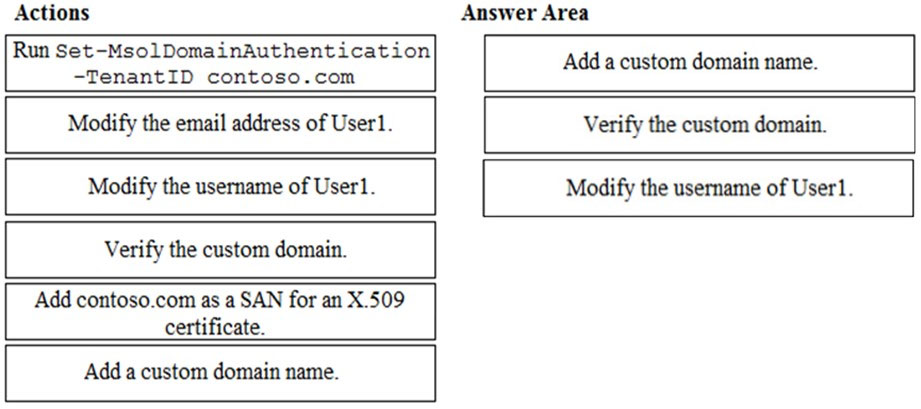
PDR
Highly Voted 3 years, 8 months agotf444
3 years, 4 months agoijarosova
2 years, 1 month agoTechMinerUK
2 years, 10 months agosh0wbi
Highly Voted 3 years, 10 months agoFcnet
3 years, 9 months agoTurak64
3 years, 7 months agotf444
3 years, 4 months agodrhousedk
2 years, 3 months agoAmir1909
Most Recent 1 year, 2 months agoHanan1234
2 years, 2 months agoEverlastday
2 years, 3 months agoHaynesO
2 years, 6 months agoKalzonee3611
2 years, 10 months agoRudelke
2 years, 9 months agoPaolo2022
2 years, 5 months agoslaoui
3 years agoKoetjeboe
3 years agoTibo49100
3 years, 1 month agotf444
3 years, 4 months agoJakeH
3 years, 5 months agosabin001
3 years, 5 months agoAustin_Loh
3 years, 6 months agoPanku
3 years, 7 months agoPanku
3 years, 7 months agozacmzee
3 years, 7 months agospg987
3 years, 7 months ago