

HOTSPOT -
You create reports within Power BI to report on the status of a project. A manager asks you to share the reports with other team members. You decide to create a published app and set permissions to allow other team members to view the reports.
For each of the following statements, select Yes if the statement is true. Otherwise, select No.
NOTE: Each correct selection is worth one point.
Hot Area: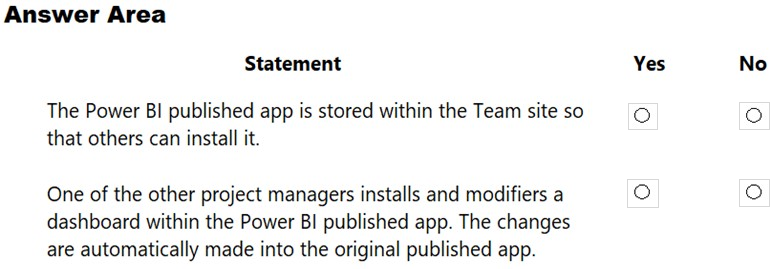
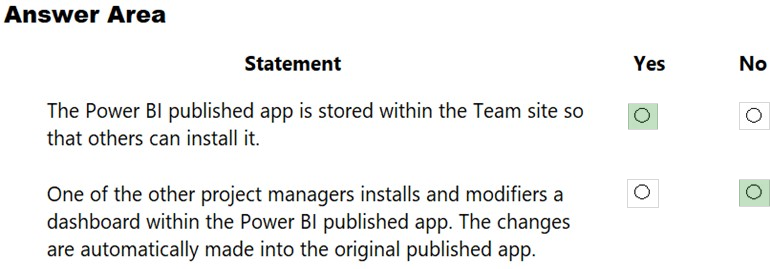
PTIN
Highly Voted 4 years agohintya
3 years, 3 months agoMoiz1031
1 year, 11 months agoSam56
Highly Voted 3 years, 6 months agoEirikafe
3 years, 4 months agoAsuraX
Most Recent 1 year, 2 months agodciferit
1 year, 4 months agoMurtuza
1 year, 11 months agoEdrisKazemi
2 years, 3 months agoSHNH
2 years, 3 months agoSHNH
2 years agostefwanders
2 years, 4 months agoEltooth
2 years, 5 months agoybesbes
2 years, 8 months ago[Removed]
2 years, 10 months agohrenvam
3 years, 2 months ago[Removed]
3 years, 4 months agoPraveenGabriel
3 years, 5 months agotyniaczkos
3 years, 3 months agoAunehwet79
3 years, 6 months agoJulianLee
3 years, 6 months agoJavier_Mauro_34
3 years, 6 months agoLostWords
3 years, 10 months agoson_Goku
3 years, 10 months agocatcat567
2 years, 10 months ago