

Your company has a Microsoft Azure Active Directory (Azure AD) tenant named contoso.com that includes the users shown in the following table.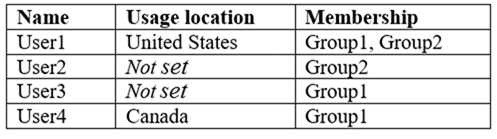
Group2 is a member of Group1.
You assign a Microsoft Office 365 Enterprise E3 license to Group1.
How many Office 365 E3 licenses are assigned?
Carlo5
Highly Voted 3 years, 10 months agoKotor987
2 years, 8 months agorfox321
3 years, 6 months ago[Removed]
2 years, 7 months ago[Removed]
Highly Voted 4 years agotfoi0001
Most Recent 2 years, 1 month agost2023
2 years, 2 months agoDon123
2 years, 2 months agoKotor987
2 years, 8 months agoConveneSupport
2 years, 9 months agoKrisDeb
2 years, 7 months agoRudelke
2 years, 9 months agoTechMinerUK
2 years, 10 months agocharat
2 years, 11 months agocharat
2 years, 11 months agofrankchen0609
3 years, 1 month agoIamSherlocked
3 years, 10 months agoLuiza
3 years, 10 months agoJoshycannon
3 years, 4 months agoprabhjot
2 years agomelatocaroca
3 years, 10 months agomelatocaroca
3 years, 10 months agoMaroslaw
3 years, 11 months agojeremyburrows
3 years, 11 months agogladi
4 years agogladi
4 years ago