

DRAG DROP -
You are building an experiment using the Azure Machine Learning designer.
You split a dataset into training and testing sets. You select the Two-Class Boosted Decision Tree as the algorithm.
You need to determine the Area Under the Curve (AUC) of the model.
Which three modules should you use in sequence? To answer, move the appropriate modules from the list of modules to the answer area and arrange them in the correct order.
Select and Place: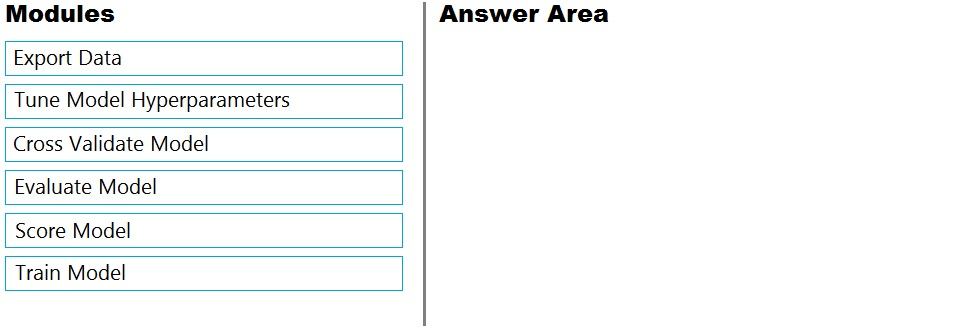
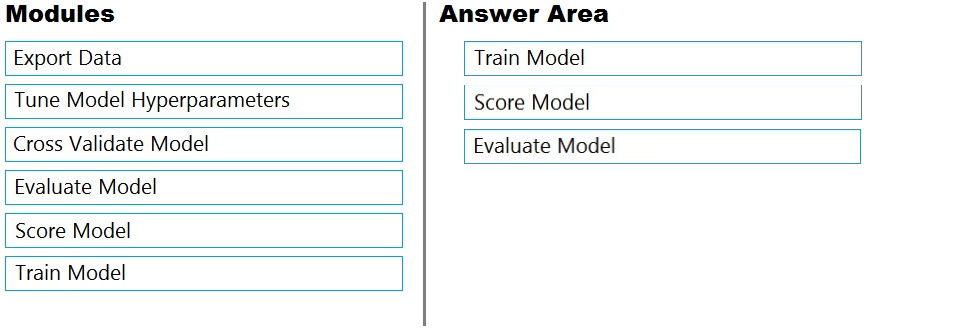


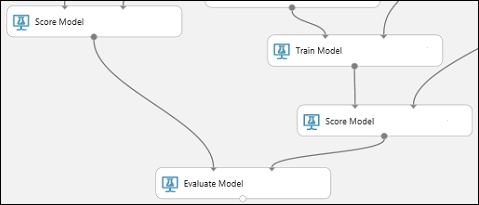
ac45863
Highly Voted 3 years, 6 months agoMatt2000
Most Recent 8 months, 2 weeks agodeyoz
9 months agojames2033
1 year agoMattAnya
1 year, 10 months agoning
2 years, 4 months agoMatt2000
8 months, 2 weeks agoracnaoamo
2 years, 5 months agohargur
3 years agokisskeo
3 years agoerp31
3 years, 2 months ago