

HOTSPOT -
Your network contains an on-premises Active Directory domain named contoso.com that syncs to Azure Active Directory (Azure AD).
You have users in contoso.com as shown in the following table.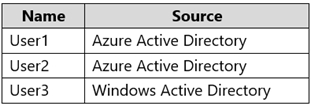
The users have the passwords shown in the following table.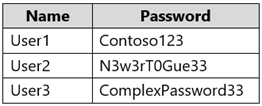
You implement password protection as shown in the following exhibit.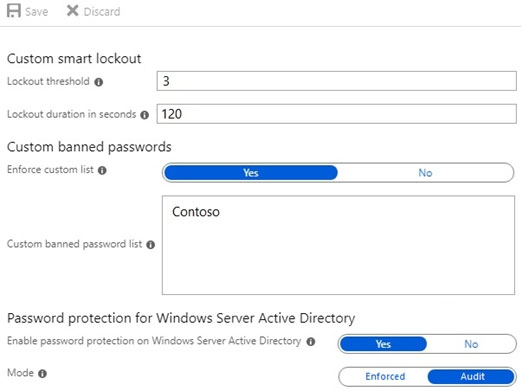
For each of the following statements, select Yes if the statement is true. Otherwise, select No.
NOTE: Each correct selection is worth one point.
Hot Area: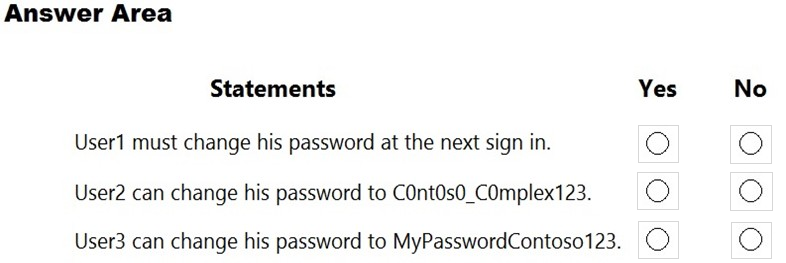
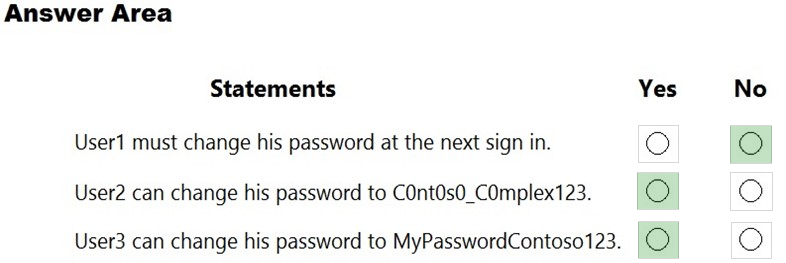
lucidgreen
Highly Voted 4 years agoScooter454
3 years, 12 months agocharat
2 years, 10 months agoColmTheMeanie
Most Recent 2 years, 1 month agoColmTheMeanie
2 years, 1 month agoTechMinerUK
2 years, 10 months ago[Removed]
2 years, 11 months ago[Removed]
2 years, 11 months agomusiman
3 years agoLtgoldman
2 years, 6 months agoJcbrow27
3 years, 5 months agoAGill
3 years, 3 months agoJakeH
3 years, 5 months ago[Removed]
3 years, 7 months agoDavidchercm
3 years, 8 months agoDomza
4 years agoScooter454
3 years, 12 months ago