

DRAG DROP -
You are configuring an Azure DevOps deployment pipeline. The deployed application will authenticate to a web service by using a secret stored in an Azure key vault.
You need to use the secret in the deployment pipeline.
Which three actions should you perform in sequence? To answer, move the appropriate actions from the list of actions to the answer area and arrange them in the correct order.
Select and Place: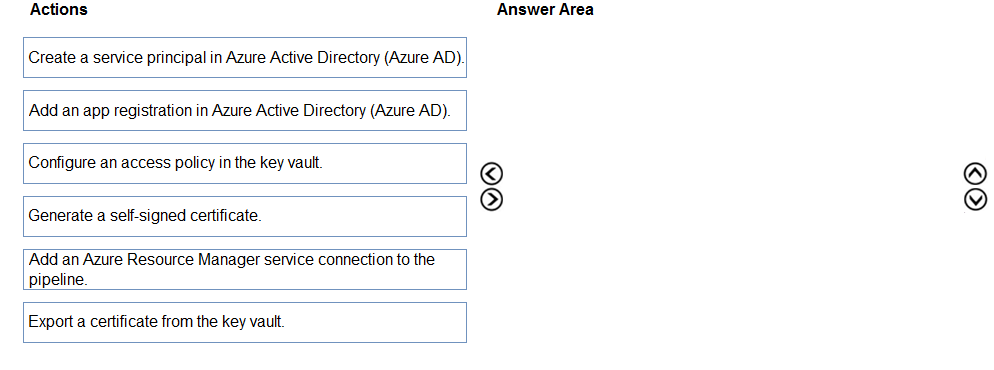
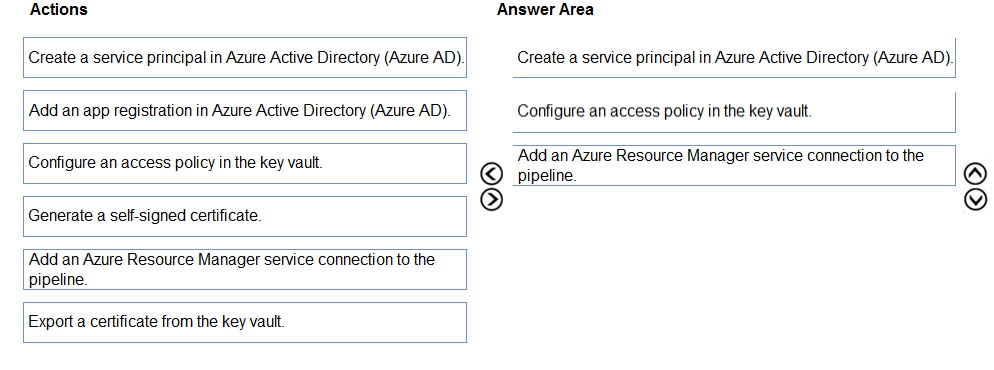
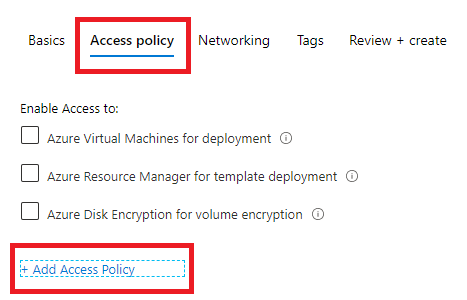
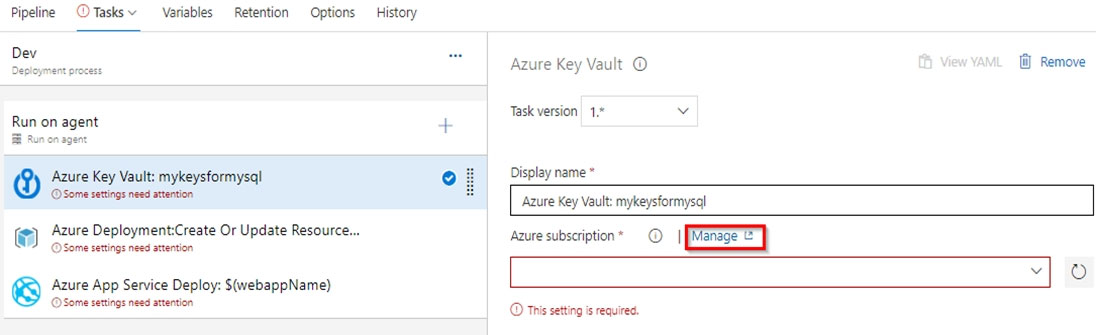
jeet1985
Highly Voted 3 years, 4 months agoRobert12345Robert
3 years, 1 month agoAzureJobsTillRetire
1 year, 9 months agocatfood
1 year, 3 months agoKhabibcandefeatGSP
3 years, 3 months agolesiris
3 years, 3 months agolesiris
3 years, 3 months agoThomasKong
3 years, 2 months agoerico
Highly Voted 3 years, 4 months agoAzureJobsTillRetire
1 year, 9 months agomcabrito
Most Recent 8 months agovarinder82
11 months agoLindyLou
1 year, 3 months agoYatoom
1 year, 12 months agosyu31svc
2 years, 2 months agoDivyayuvi
2 years, 2 months agoDivyayuvi
2 years, 2 months agoGovcomm
2 years, 3 months agojvyas
2 years, 4 months agoUnknowMan
2 years, 5 months agosomenkr
2 years, 6 months agoresonant
1 year, 3 months agoresonant
1 year, 3 months agoshubhb11
2 years, 7 months agoresonant
1 year, 3 months agordemontis
2 years, 7 months agolugospod
2 years, 8 months ago[Removed]
2 years, 11 months agoingAlfano
3 years, 3 months agoingAlfano
3 years, 3 months ago