

HOTSPOT -
Your company has a Microsoft Azure Active Directory (Azure AD) tenant that contains the users shown in the following table.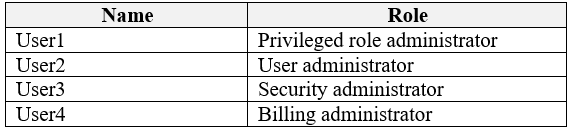
The tenant includes a security group named Admin1. Admin1 will be used to manage administrative accounts. External collaboration settings have default configuration.
You need to identify which users can perform the following administrative tasks:
✑ Create guest user accounts
✑ Add User3 to Admin1
Which users should you identify for each task? To answer, select the appropriate options in the answer area.
NOTE: Each correct selection is worth one point.
Hot Area:

kkkeji
Highly Voted 4 years agoadaniel89
4 years agomelatocaroca
3 years, 10 months agoJ0J0
3 years, 10 months agoallesglar
3 years, 5 months agoalex_p
3 years agomarckinez
3 years, 9 months agoBobalo
3 years, 9 months agomitsios96
3 years, 7 months agoPaolo2022
2 years, 5 months agovicentsp84
Highly Voted 3 years, 11 months agoChetithy
Most Recent 2 years, 7 months agoClaire91
2 years, 9 months agoModerator
2 years, 10 months agoitmaster
3 years agoOgabs
3 years, 2 months agojoergsi
3 years, 2 months agoModerator
2 years, 9 months agotf444
3 years, 3 months agotf444
3 years, 4 months agoFreddyLao
3 years, 4 months agosuketet
3 years, 4 months agoJcbrow27
3 years, 5 months agoDavid_2211
3 years, 5 months agoChipper
3 years, 7 months agoChipper
3 years, 7 months agoTimurKazan
3 years, 8 months agoTimurKazan
3 years, 5 months agolengySK
3 years, 8 months ago