

HOTSPOT -
You have a Microsoft Azure Active Directory (Azure AD) tenant named contoso.com.
You have three applications named App1, App2, and App3. The apps use files that have the same file extensions.
Your company uses Windows Information Protection (WIP). WIP has the following configurations:
✑ Windows Information Protection mode: Silent
✑ Protected apps: App1
✑ Exempt apps: App2
From App1, you create a file named File1.
What is the effect of the configurations? To answer, select the appropriate options in the answer area.
NOTE: Each correct selection is worth one point.
Hot Area: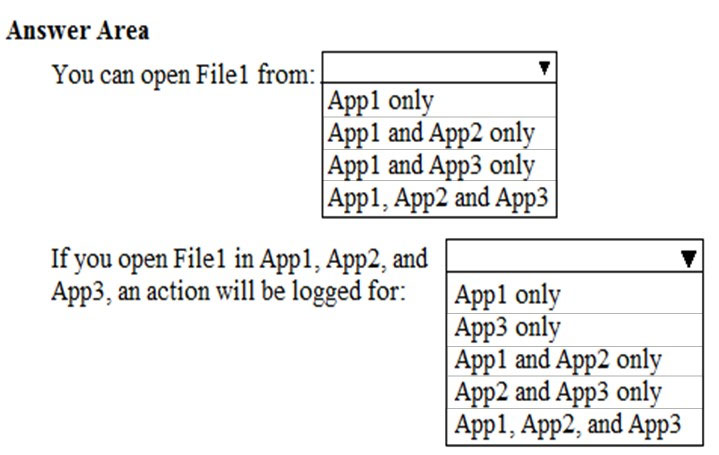
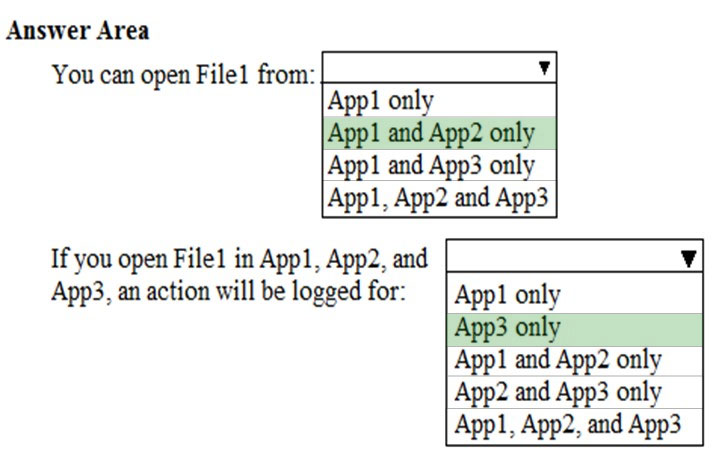
Prianishnikov
Highly Voted 4 years agoNotorious19
3 years, 3 months agopotpal
Highly Voted 3 years, 11 months agoJake1
3 years, 11 months agoFr3ddy
3 years, 11 months agous3r
3 years, 4 months agoDomza
3 years, 8 months agoL33D
Most Recent 2 years, 10 months agoJT19760106
3 years, 3 months agoOneplusOne
3 years, 3 months agoHappyMudd
3 years, 6 months agoDomza
3 years, 7 months agoF_M
3 years, 7 months agoTimurKazan
3 years, 3 months agoFr3ddy
3 years, 11 months agoMSGrady
3 years, 12 months agoPersonT
4 years ago