

DRAG DROP -
You have an Azure DevOps organization named Contoso.
You have 10 Azure virtual machines that run Windows Server 2019. The virtual machines host an application that you build and deploy by using Azure Pipelines.
Each virtual machine has the Web Server (IIS) role installed and configured.
You need to ensure that the web server configurations on the virtual machines is maintained automatically. The solution must provide centralized management of the configuration settings and minimize management overhead.
Which four actions should you perform in sequence? To answer, move the appropriate actions from the list of actions to the answer area and arrange them in the correct order.
Select and Place: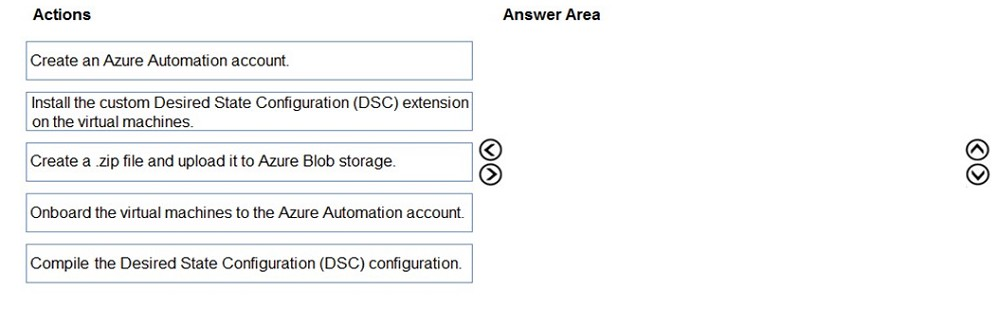
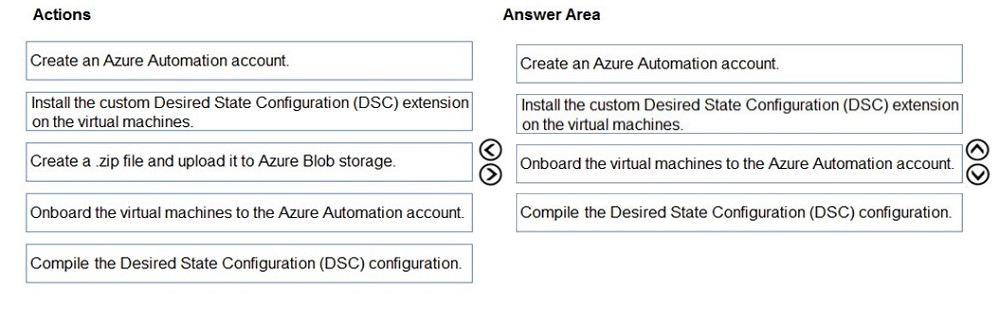
LeeVee
Highly Voted 4 years agoGluckos
3 years, 2 months agokamyrkon
3 years, 1 month agoGluckos
3 years, 2 months agosimoziyadi
3 years, 4 months agoMattt
10 months, 1 week agokovas6
Highly Voted 4 years agovsvaid
Most Recent 1 year, 4 months agovarinder82
1 year, 4 months agoFirdous586
1 year, 5 months agoCirusD
1 year, 6 months agoDankho
3 months, 3 weeks agogabo
1 year, 6 months agogabo
1 year, 6 months agoyana_b
1 year, 7 months agoosagiestar
1 year, 9 months agoliuliangzhou
2 years, 7 months agosyu31svc
2 years, 8 months agoEltooth
2 years, 11 months agosomenkr
3 years agoCheehp
3 years agordemontis
3 years agokennynelcon
2 years, 9 months agoWhirly
3 years ago