

HOTSPOT -
You have an Active Directory domain named Adatum.com that is synchronized to Azure Active Directory as shown in the exhibit.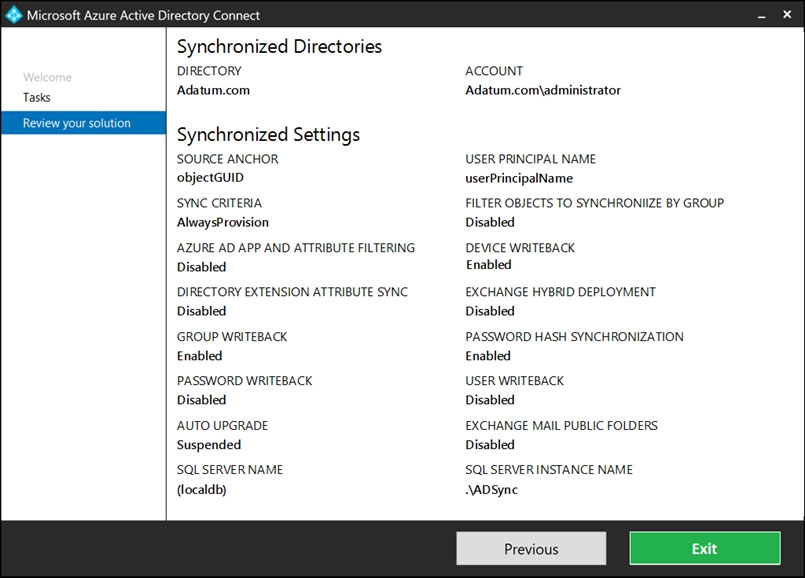
Use the drop-down menus to select the answer choice that completes each statement based on the information presented in the graphic.
NOTE: Each correct selection is worth one point.
Hot Area: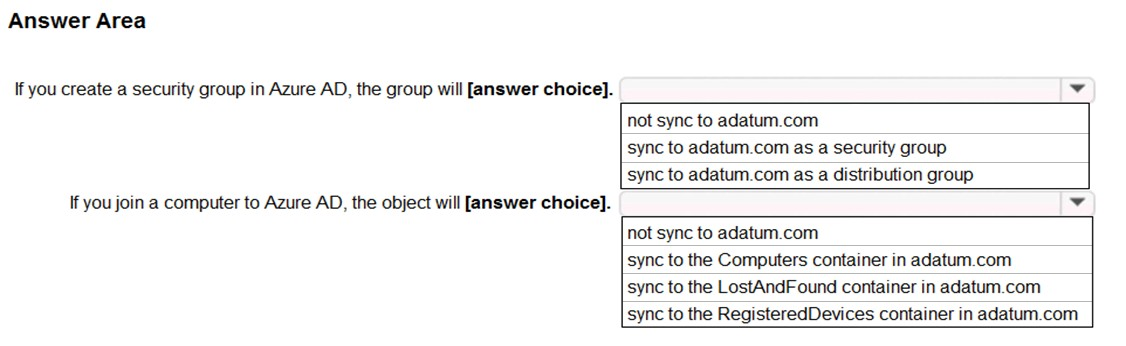
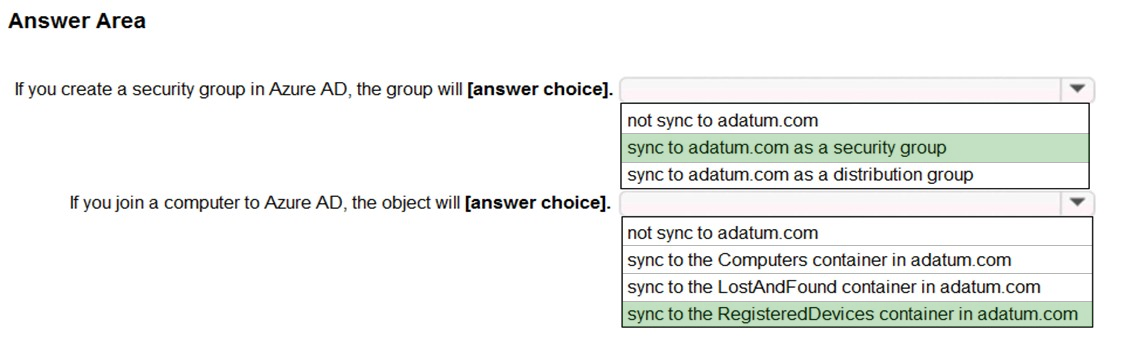
acamfox224
Highly Voted 4 years agoeknnob
4 years agoLillyLiver
3 years, 3 months agoRenegadeOrange
2 years, 8 months agoPaolo2022
2 years, 5 months agoOne111
2 years, 4 months agoEltooth
Highly Voted 4 years agoOne111
Most Recent 2 years, 4 months agoMage10
2 years, 5 months agoamitsharma170490
2 years, 7 months agoOne111
2 years, 4 months agorajeshrengasamy
2 years, 7 months agoOne111
2 years, 4 months agoContactfornitish
2 years, 9 months agocharat
2 years, 11 months agocharat
2 years, 11 months agoBoxGhost
3 years agoRazielLycas
3 years, 2 months agotf444
3 years, 3 months agofofo1960
3 years, 6 months agofofo1960
3 years, 6 months agoDavidchercm
3 years, 8 months agojunior6995
3 years, 7 months agoGreyexam
3 years, 10 months agoRAJULROS
3 years, 10 months agoPlumpyTumbler
3 years, 11 months agoGoseu
3 years, 11 months ago