

DRAG DROP -
You have a Microsoft 365 subscription.
In the Exchange admin center, you have a data loss prevention (DLP) policy named Policy1 that has the following configurations:
✑ Block emails that contain financial data.
✑ Display the following policy tip text: Message blocked.
From the Microsoft 365 compliance center, you create a DLP policy named Policy2 that has the following configurations:
✑ Use the following location: Exchange email.
✑ Display the following policy tip text: Message contains sensitive data.
✑ When a user sends an email, notify the user if the email contains health records.
What is the result of the DLP policies when the user sends an email? To answer, drag the appropriate results to the correct scenarios. Each result may be used once, more than once, or not at all. You may need to drag the split bar between panes or scroll to view content.
NOTE: Each correct selection is worth one point.
Select and Place: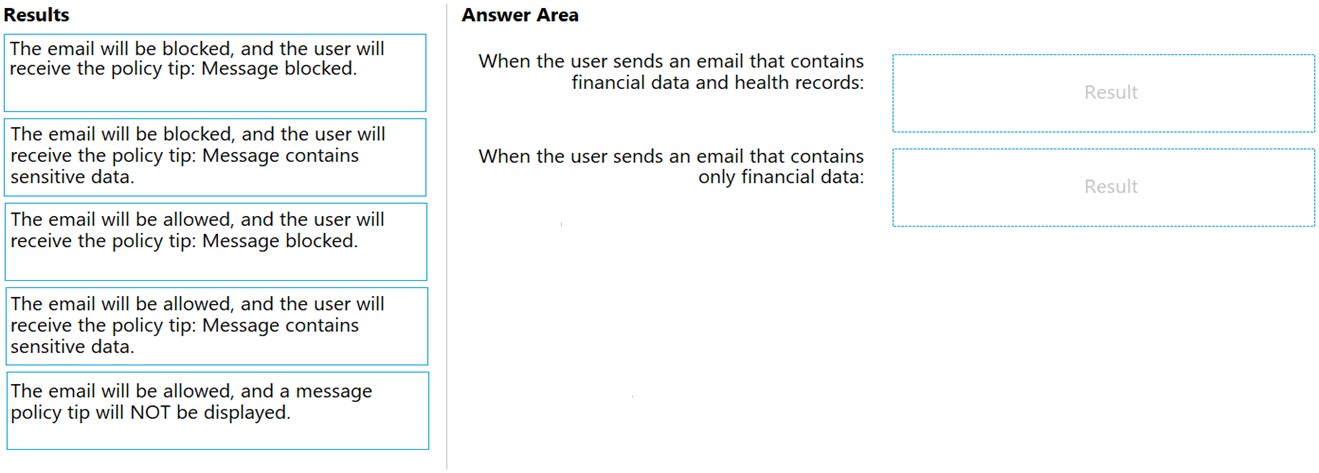
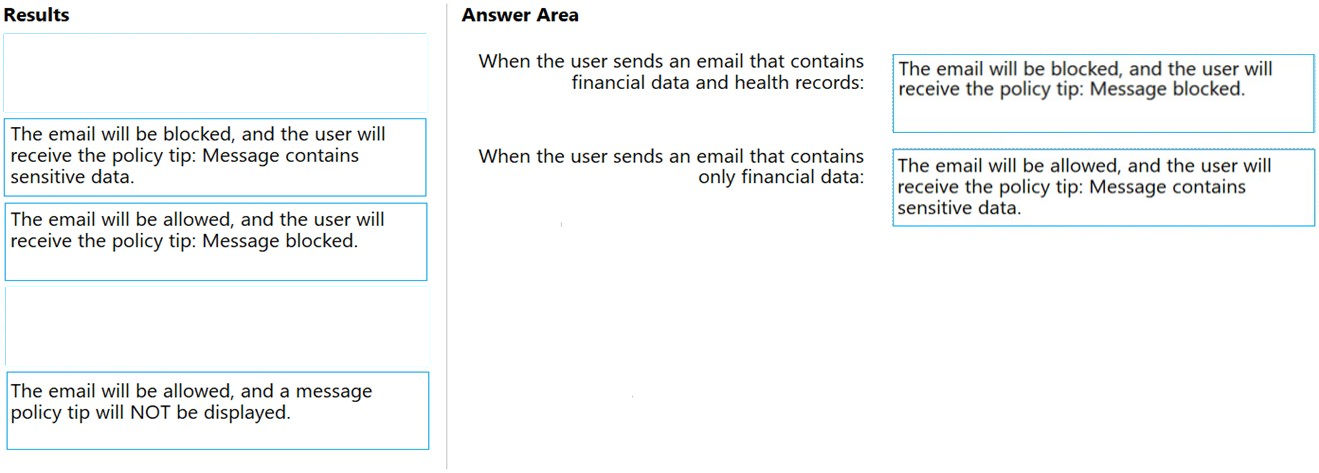
MrDre
Highly Voted 3 years, 9 months agoThespy45
3 years, 9 months agoDurden871
2 years, 9 months agoKittu
Highly Voted 4 years agoJPO2021
Most Recent 2 months, 2 weeks agojonny_sins
1 year, 7 months agojonny_sins
1 year, 7 months agoMeebler
2 years, 1 month agoilma_nl
2 years, 7 months agoContactfornitish
2 years, 8 months agoRazielLycas
2 years, 9 months agoDurden871
2 years, 9 months agoIamrandom
2 years, 10 months agoWearsy
3 years, 4 months agoNikPat3125
3 years, 9 months agoJake1
3 years, 11 months agoPrianishnikov
4 years agoPersonT
4 years agoPrianishnikov
4 years agoJFRigot
4 years agoPersonT
4 years agoPersonT
4 years agoBluMoon
3 years, 7 months ago