

HOTSPOT -
You have the Microsoft Azure Active Directory (Azure AD) users shown in the following table.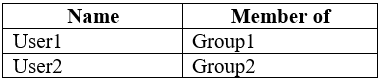
Your company uses Microsoft Intune.
Several devices are enrolled in Intune as shown in the following table.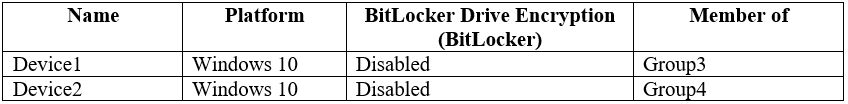
The device compliance policies in Intune are configured as shown in the following table.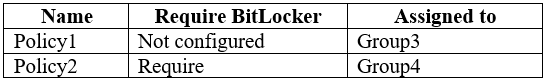
You create a conditional access policy that has the following settings:
✑ The Assignments settings are configured as follows:
1. Users and groups: Group1
2. Cloud apps: Microsoft Office 365 Exchange Online
3. Conditions: Include All device state, exclude Device marked as compliant
✑ Access controls is set to Block access.
For each of the following statements, select Yes if the statement is true. Otherwise, select No.
NOTE: Each correct selection is worth one point.
Hot Area:

Goena
Highly Voted 4 years agoPrianishnikov
Highly Voted 4 years agoOomensRob
Most Recent 1 year, 8 months agoKevinfm_81
2 years, 10 months agoJ_IOIT
2 years, 11 months agovenwaik
2 years, 12 months agovenwaik
2 years, 12 months agoChipper
3 years, 5 months agoChipper
3 years, 5 months ago[Removed]
3 years, 5 months agochewitt
2 years, 2 months agous3r
3 years, 6 months agoscottims
3 years, 11 months agobellorg
3 years, 11 months agoLillyLiver
3 years, 1 month agodyers
2 years, 6 months agokeefe
3 years, 11 months agoAnoniMouse
3 years, 11 months agoALPHA_DELTA
4 years agoPrianishnikov
4 years agoPersonT
4 years agoPersonT
4 years agoALPHA_DELTA
4 years agoPP39
4 years agobkrich
4 years agokiketxu
4 years agoAnoniMouse
3 years, 11 months agoprabhjot
2 years ago