

DRAG DROP -
Your company has four projects. The version control requirements for each project are shown in the following table.
You plan to use Azure Repos for all the projects.
Which version control system should you use for each project? To answer, drag the appropriate version control systems to the correct projects. Each version control system may be used once, more than once, or not at all. You may need to drag the split bar between panes or scroll to view content.
NOTE: Each correct selection is worth one point.
Select and Place: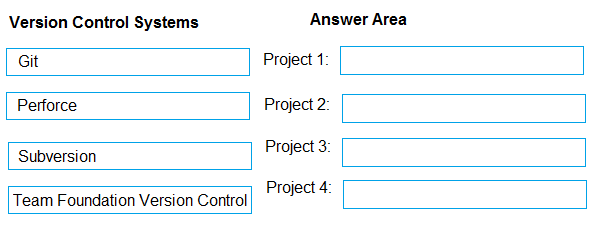
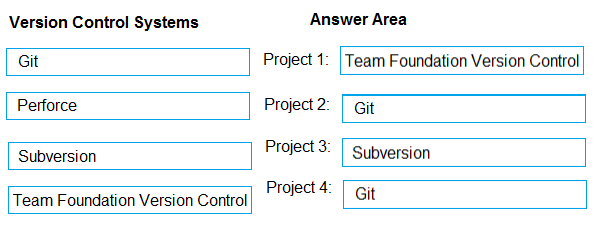
denisred
Highly Voted 3 years, 6 months agoDef21
2 years, 1 month agopavan555manjunath
3 years, 5 months agonoussa
3 years, 6 months agoerickim007
Highly Voted 3 years, 4 months agoigorole
3 years, 4 months agodevops100
3 years, 2 months agoUrbanRellik
Most Recent 4 months, 3 weeks agovsvaid
10 months, 1 week agovarinder82
11 months agoChadTamanio
1 year agoyana_b
1 year, 1 month agozellck
1 year, 4 months agozellck
1 year, 4 months agoFal991l
1 year, 6 months agoFal991l
1 year, 6 months agoFal991l
1 year, 6 months agoFal991l
1 year, 6 months agoRams_84zO6n
1 year, 7 months agoRams_84zO6n
1 year, 7 months agoAlexeyG
1 year, 7 months agoarmvch
1 year, 7 months agosyu31svc
2 years, 2 months agotjeerd
2 years, 2 months agoSlavMar
2 years, 5 months agorenzoku
1 year, 4 months agoCheehp
2 years, 6 months agordemontis
2 years, 7 months agoAxz
2 years, 7 months agoWhirly
2 years, 7 months ago