

HOTSPOT -
You have a computer named Computer1 that runs Windows 10 and has the users shown in the following table.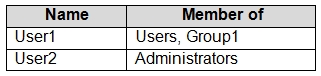
Computer1 contains the folders shown in the following table.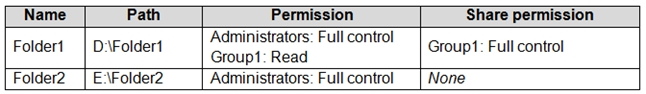
You move Folder1 into Folder2.
For each of the following statements, select Yes if the statement is true. Otherwise, select No.
NOTE: Each correct selection is worth one point.
Hot Area: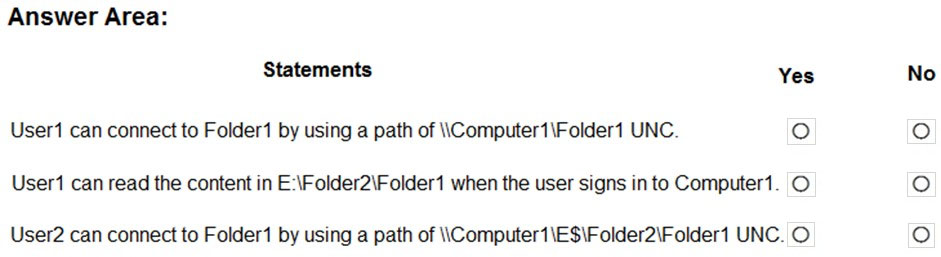
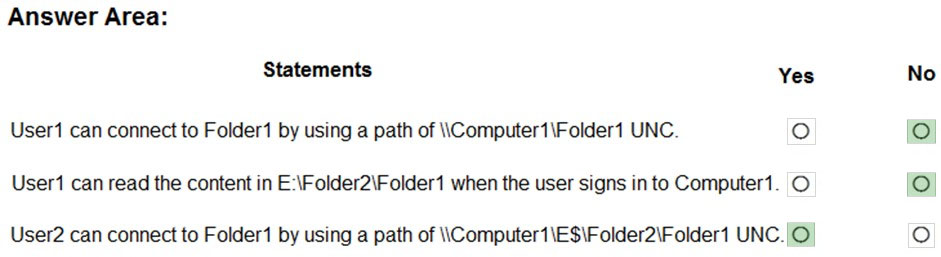
Perycles
Highly Voted 3 years, 11 months agoKock
Most Recent 2 years, 7 months agoflabezerra
2 years, 7 months agoflabezerra
2 years, 7 months agoflabezerra
2 years, 3 months agochrys
2 years, 9 months agoGoofer
3 years, 5 months agoGoofer
3 years, 5 months agoluciaalvesnog
3 years, 7 months agoAVP_Riga
4 years agogeoffC
4 years, 1 month agotonytones
4 years, 1 month agoAVP_Riga
4 years, 1 month agoChlup94
3 years, 4 months agoIldar
3 years, 3 months ago