

DRAG DROP -
You have an Azure subscription that contains the virtual networks shown in the following table.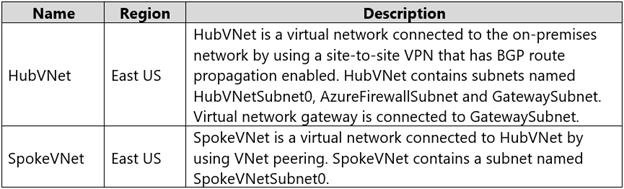
The Azure virtual machines on SpokeVNetSubnet0 can communicate with the computers on the on-premises network.
You plan to deploy an Azure firewall to HubVNet.
You create the following two routing tables:
✑ RT1: Includes a user-defined route that points to the private IP address of the Azure firewall as a next hop address
✑ RT2: Disables BGP route propagation and defines the private IP address of the Azure firewall as the default gateway
You need to ensure that traffic between SpokeVNetSubnet0 and the on-premises network flows through the Azure firewall.
To which subnet should you associate each route table? To answer, drag the appropriate subnets to the correct route tables. Each subnet may be used once, more than once, or not at all. You may need to drag the split bar between panes or scroll to view content.
NOTE: Each correct selection is worth one point.
Select and Place: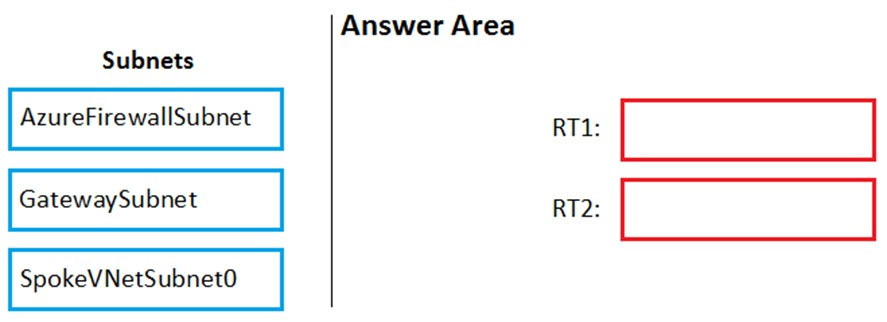
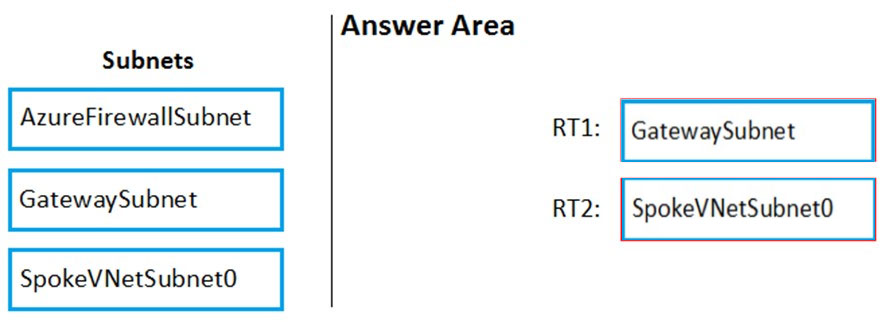
rsharma007
Highly Voted 3 years, 8 months ago7cc5495
7 months, 1 week agochikorita
2 years, 2 months agoJohnBentass
2 years, 4 months agoARDNK
3 years, 1 month agoHillary_Innocent
2 years, 5 months agogcpbrig01
Highly Voted 4 years, 1 month agomung
2 years, 4 months agoNhadipour
Most Recent 2 months, 2 weeks agofaisal12
1 year, 3 months agoepomatti
1 year, 3 months agopentium75
8 months, 4 weeks agowardy1983
1 year, 5 months agotweleve
1 year, 6 months agoPaul_white
1 year, 12 months agomajstor86
2 years, 1 month agoligu
2 years, 2 months agoarseyam
2 years, 6 months agoTonytheTiger
3 years, 7 months agofrancis6170
3 years, 7 months agoSecurityAnalyst
3 years, 7 months agoSocgen1
3 years, 7 months agokumax
3 years, 10 months agoCisna
3 years, 11 months ago