

HOTSPOT -
You have 20 Azure subscriptions and a security group named Group1. The subscriptions are children of the root management group.
Each subscription contains a resource group named RG1.
You need to ensure that for each subscription RG1 meets the following requirements:
✑ The members of Group1 are assigned the Owner role.
✑ The modification of permissions to RG1 is prevented.
What should you do? To answer, select the appropriate options in the answer area.
NOTE: Each correct selection is worth one point.
Hot Area: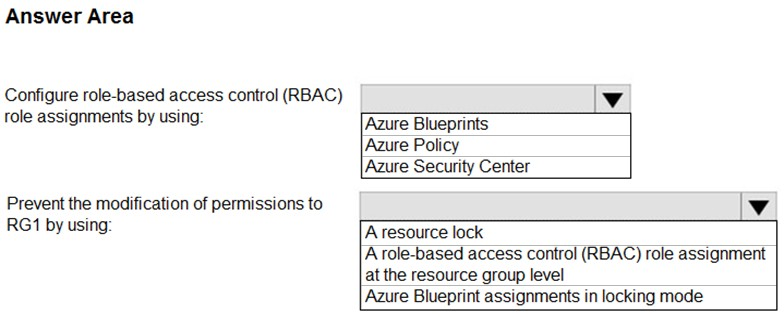
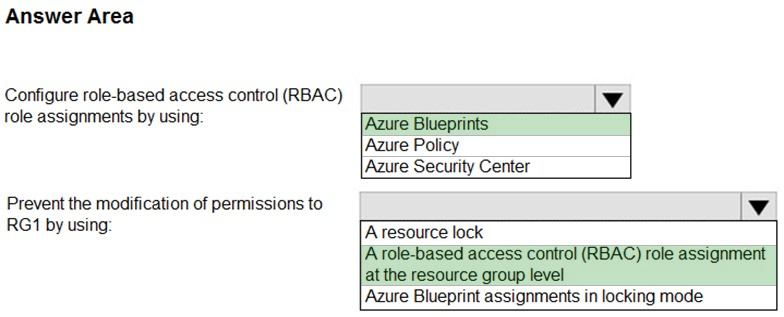
hang10z
Highly Voted 3 years, 9 months agocassucena
4 days, 19 hours agoAzureJobsTillRetire
1 year, 11 months agoxRiot007
4 months, 3 weeks agoMnguyen0503
11 months, 1 week agoServerBrain
1 year, 5 months agosomenick
2 years, 2 months agoxRiot007
4 months, 3 weeks agopentium75
4 months, 2 weeks agoxRiot007
4 months agokabooze
2 years agoPinto
Highly Voted 3 years, 9 months agoJAGUDERO
3 years, 8 months agorgullini
3 years, 7 months agopentium75
Most Recent 4 months, 2 weeks agoViggy1212
2 months, 1 week agowardy1983
1 year ago_fvt
1 year, 4 months agomajstor86
1 year, 9 months agoltjones12
1 year, 11 months agoAzureJobsTillRetire
1 year, 11 months agoAjdlfasudfo0
1 year, 11 months agoAzureJobsTillRetire
1 year, 11 months agogulerayhan
2 years, 1 month agoMuaamar_Alsayyad
2 years, 1 month agoAzureJobsTillRetire
1 year, 11 months agoPasapugazh
2 years, 2 months agoikidreamz
2 years, 2 months agoAmit3
2 years, 5 months agoJanusguru
2 years, 6 months agoadamsca
3 years agoElazari
3 years, 2 months agoxRiot007
4 months, 3 weeks agokhengoolman
2 years, 9 months agoskycrap
3 years agovaaws
3 years, 3 months ago