

HOTSPOT -
A company is developing a gaming platform. Users can join teams to play online and see leaderboards that include player statistics. The solution includes an entity named Team.
You plan to implement an Azure Redis Cache instance to improve the efficiency of data operations for entities that rarely change.
You need to invalidate the cache when team data is changed.
How should you complete the code? To answer, select the appropriate options in the answer area.
NOTE: Each correct selection is worth one point.
Hot Area: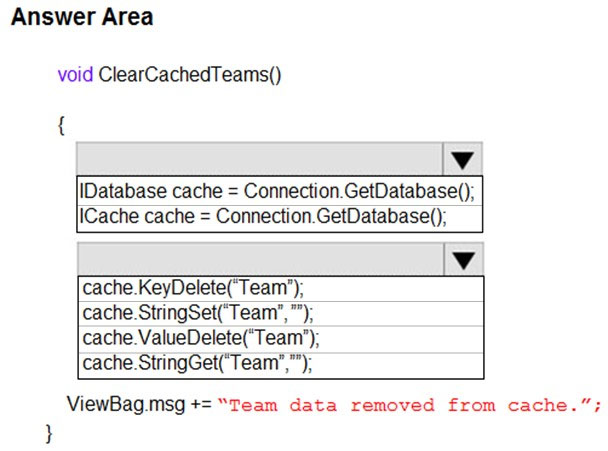

agueda
Highly Voted 4 years, 1 month agoMonkeyKing1024
2 years, 1 month agoBrettusMaximus
3 years, 12 months agocoffecold
2 years, 6 months agohobob
Highly Voted 4 years, 1 month agoSukon_Desknot
3 years, 8 months agosas12321
3 years, 8 months agofc61c73
Most Recent 5 months, 2 weeks ago4bd3116
8 months agoyusuf_eb
8 months, 2 weeks agoStel0Papad4
10 months, 3 weeks agoFiro
1 year, 8 months agoKluk_Kluk
2 years, 1 month agoNeelParghi
2 years, 2 months agorolling_potato_
2 years, 3 months agost0rmtrooperx
2 years, 4 months agocoffecold
2 years, 6 months agoserpevi
2 years, 7 months agoEltooth
2 years, 10 months agolllleroiv
2 years, 10 months agoliuliangzhou
2 years, 10 months agomeoukg
3 years, 1 month ago