

HOTSPOT -
You need to create a visual as shown in the following exhibit.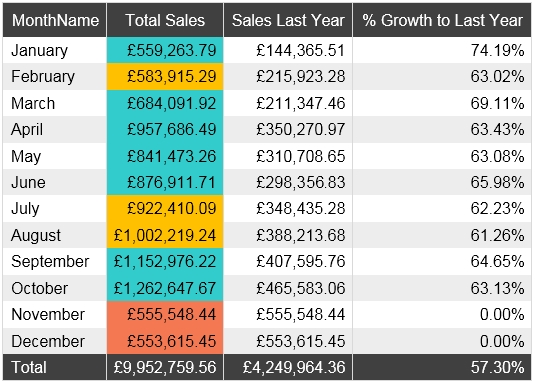
The indicator color for Total Sales will be based on % Growth to Last Year.
The solution must use the existing calculations only.
How should you configure the visual? To answer, select the appropriate options in the answer area.
NOTE: Each correct selection is worth one point.
Hot Area: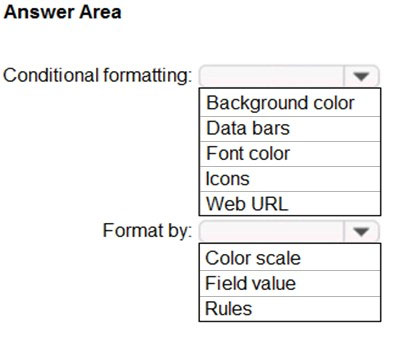
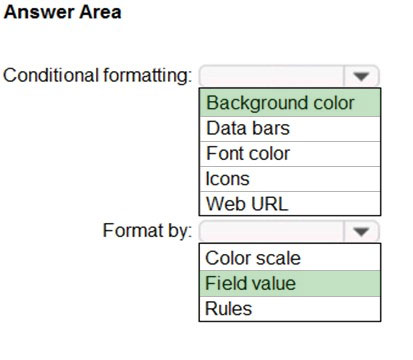
brieucboonen1
Highly Voted 4 years, 1 month agocufta05
3 years, 6 months agoZakriya
3 years, 11 months agoPiiri565
4 years, 1 month agoMatreshka
2 years, 10 months agoadbukavu
3 years, 4 months agoSoh_b
3 years, 3 months agomanlynn
4 years agoGeorgerak
4 years agokens09n
3 years, 10 months agokens09n
3 years, 10 months agoVM_GCP
Highly Voted 4 years, 1 month agoMichcat
Most Recent 1 year, 10 months agoAibloy
2 years, 9 months agoTomasz1989
2 years, 11 months agoBhushan_M
2 years, 11 months agoNS1992
2 years, 11 months agozps55051
3 years agow0mz
3 years agoelainesoh123
3 years agoAshley090521
3 years, 1 month agoJames_8341
3 years, 2 months agoMeyti
3 years, 3 months agoShan
3 years, 3 months agokwanalytics
3 years, 3 months agokblee
3 years, 4 months agoFuulhouse
3 years, 4 months agosemwaja
3 years, 5 months ago