

HOTSPOT -
Your company has a Microsoft 365 subscription that contains the users shown in the following table.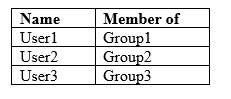
The company implements Microsoft Defender Advanced Threat Protection (Microsoft Defender ATP). Microsoft Defender ATP includes the roles shown in the following table: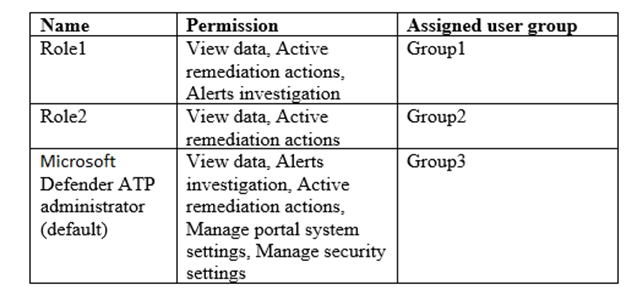
Microsoft Defender ATP contains the machine groups shown in the following table: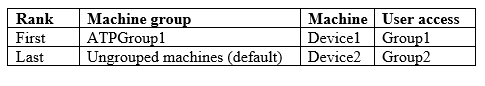
For each of the following statements, select Yes if the statement is true. Otherwise, select No.
NOTE: Each correct selection is worth one point.
Hot Area: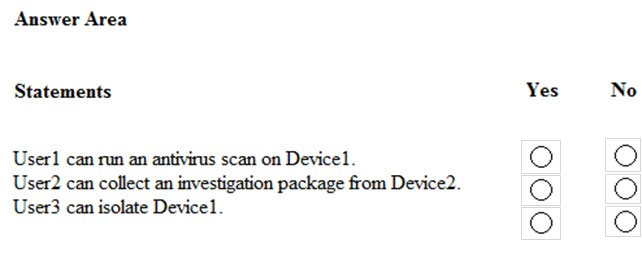
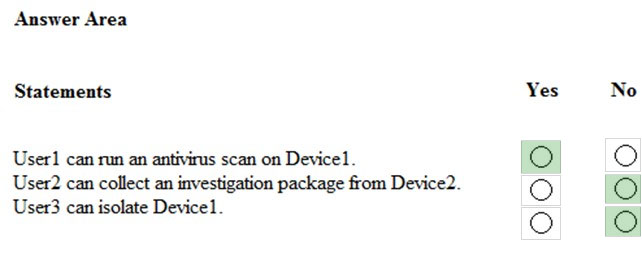
Joshing
Highly Voted 3 years, 9 months agoWMG
3 years, 8 months agostromnessian
Highly Voted 3 years, 8 months agozerrowall
Most Recent 2 years, 3 months agoAvaris
2 years, 5 months agoTrainee2244
2 years, 7 months agoDom1nation
3 years agoFernando001
3 years, 3 months agomkoprivnj
3 years, 4 months agoRstilekar
3 years, 5 months agolaugz92
3 years, 11 months agoCbruce
3 years, 10 months agoweabey
3 years, 11 months agokiketxu
4 years, 1 month agoSugar123
4 years, 1 month agokiketxu
4 years, 1 month agoSugar123
4 years, 1 month agoJoelB
3 years, 10 months ago