

HOTSPOT -
Your company purchases new mobile devices for each user in its sales department and marketing department. The new devices only support Exchange
ActiveSync.
You need to configure mobile device access to meet the following requirements:
✑ Apply a specific password policy to all the sales department users.
✑ Prevent all the marketing department users from using ActiveSync to access their mailbox from their new mobile devices.
What should you do? To answer, select the appropriate options in the answer area.
NOTE: Each correct selection is worth one point.
Hot Area: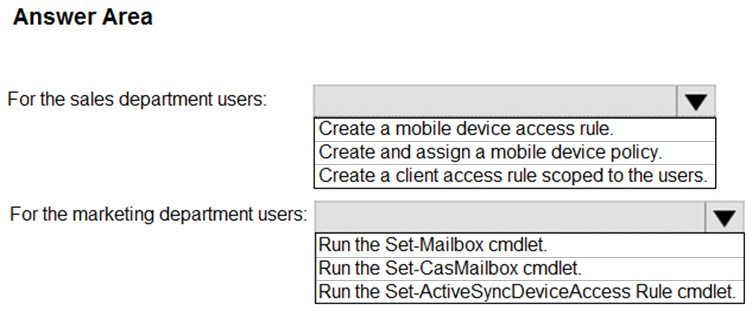

Kariimu
Highly Voted 2 years, 10 months agoGiox
Highly Voted 2 years, 9 months agoErwinls81
1 year, 11 months agoAmir1909
Most Recent 5 months, 2 weeks agoFaheem2020
1 year, 2 months agokazaki
2 years, 6 months agoapunkt
3 years agokazaki
2 years, 6 months ago[Removed]
3 years, 2 months ago[Removed]
3 years, 1 month ago