

DRAG DROP -
Match the Azure service to the correct definition.
Instructions: To answer, drag the appropriate Azure service from the column on the left to its description on the right. Each service may be used once, more than once, or not at all.
NOTE: Each correct match is worth one point.
Select and Place: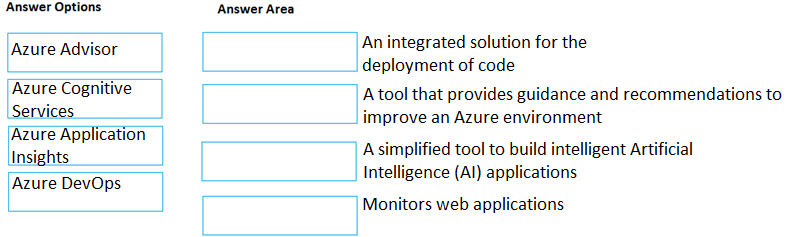
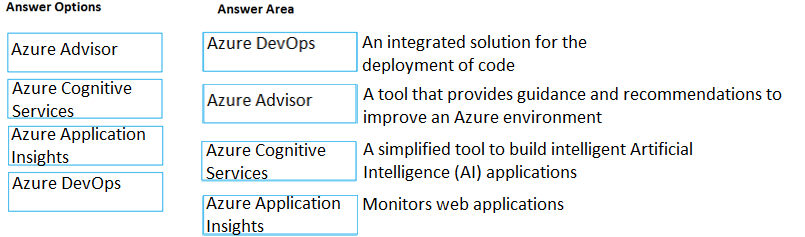
Nekerobert
Highly Voted 2 years, 7 months agoogmandalorian
6 months agopanal
Highly Voted 2 years, 8 months agoBilly235
Most Recent 1 year, 1 month agoPa1theAchiever
1 year, 4 months agocuentaalternajsr
1 year, 4 months agoJKRowlings
1 year, 6 months agoSubhrajit
1 year, 9 months agoabelk
1 year, 10 months agoSarahxx
2 years, 3 months agoGGing
2 years, 3 months agomana2022
2 years, 4 months ago