

You create a Power BI dashboard that displays data from Dynamics 365 Customer Engagement.
You need to share the Power BI dashboard with coworkers.
What are three possible ways to achieve the goal? Each correct answer presents a complete solution.
NOTE: Each correct selection is worth one point.
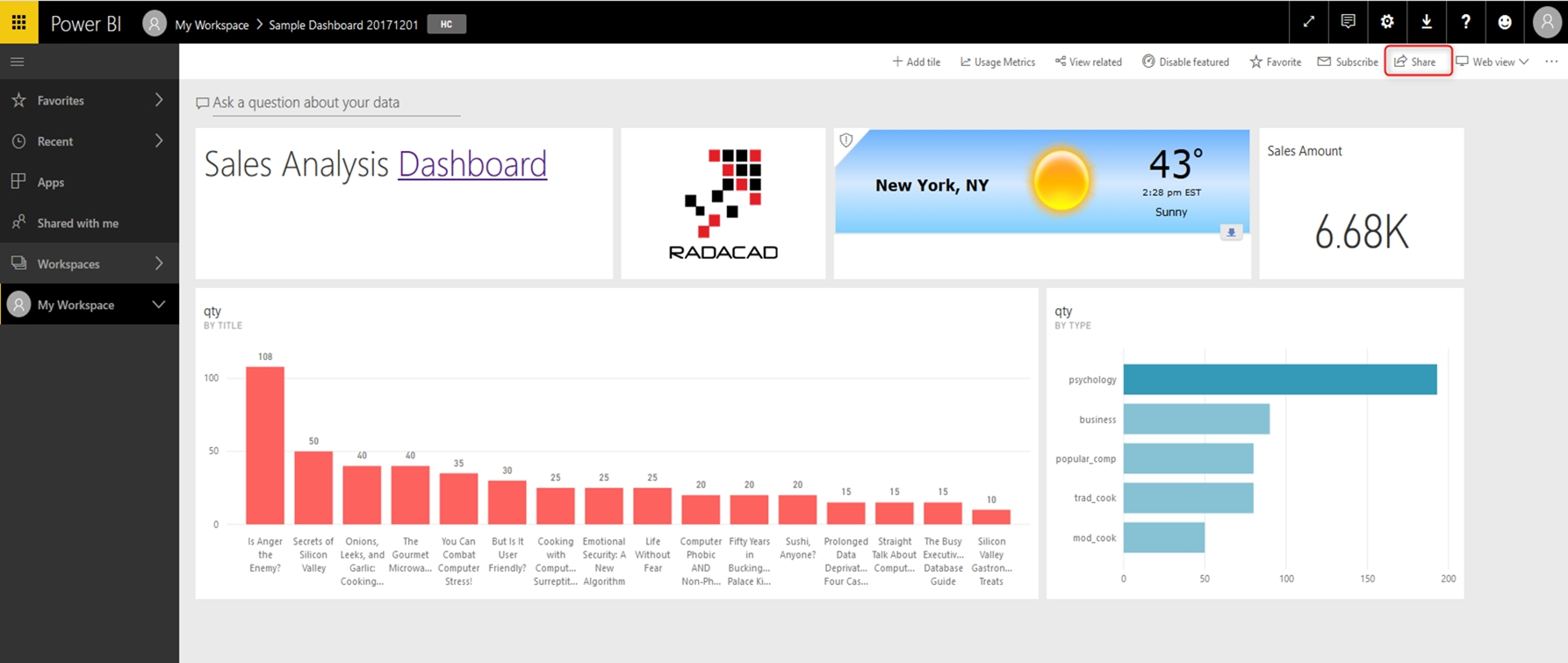
naicud
Highly Voted 4 years, 3 months agoExamCert2022
3 years, 4 months agoszdfsdgsdfghsdhf
3 years, 1 month agoShubhang_1886
3 years, 3 months agosaado9
3 years agojvpenna18
Highly Voted 3 years, 7 months agoFreddyKruger1
Most Recent 5 months, 1 week agoSuraj09
2 years, 5 months agorober13
2 years, 5 months agoBenjyj
2 years, 6 months agoFreddyKruger1
5 months, 1 week agoMarcoSessa
4 years, 1 month ago