

Note: This question is part of a series of questions that use the same scenario. For your convenience, the scenario is repeated in each question. Each question presents a different goal and answer choices, but the text of the scenario is exactly the same in each question in this series.
Your network contains an Active Directory domain named contoso.com. The functional level of the domain is Windows Server 2012.
The network uses an address space of 192.168.0.0/16 and contains multiple subnets.
The network is not connected to the Internet.
The domain contains three servers configured as shown in the following table.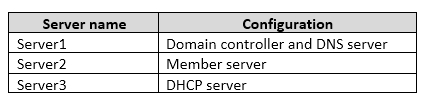
Client computers obtain TCP/IP settings from Server3.
You add a second network adapter to Server2. You connect the new network adapter to the Internet. You install the Routing role service on Server2.
Server1 has four DNS zones configured as shown in the following table.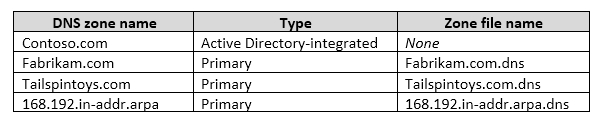
What should you do to enable Server2 as a NAT server?
coleman
Highly Voted 5 years, 5 months agocoleman
5 years, 5 months agocoleman
5 years, 5 months agoGenjamBhai
5 years agodan
Highly Voted 5 years, 7 months agoMrRiver
5 years, 6 months agoGenjamBhai
5 years agoasaproji
Most Recent 4 years, 3 months agopanda
4 years, 3 months agopanda
4 years, 3 months agoasaproji
4 years, 3 months agopanda
4 years, 3 months agoDlam
4 years, 4 months agoAldrid
4 years, 4 months agoykarma
4 years, 4 months agoGoldenFox
4 years, 4 months agoVortex_SA
4 years, 5 months agoVortex_SA
4 years, 5 months agojam7272
4 years, 7 months agoSten111
4 years, 5 months agojam7272
4 years, 7 months agoKamikazekiller
4 years, 9 months agohighfiveme
4 years, 9 months agoLeonSKanady
4 years, 10 months agoLeonSKanady
4 years, 10 months agodansecu
4 years, 11 months agobigdraws
4 years, 11 months ago