

HOTSPOT -
You have an Azure subscription named Subscription1.
In Subscription1, you create an Azure file share named share1.
You create a shared access signature (SAS) named SAS1 as shown in the following exhibit: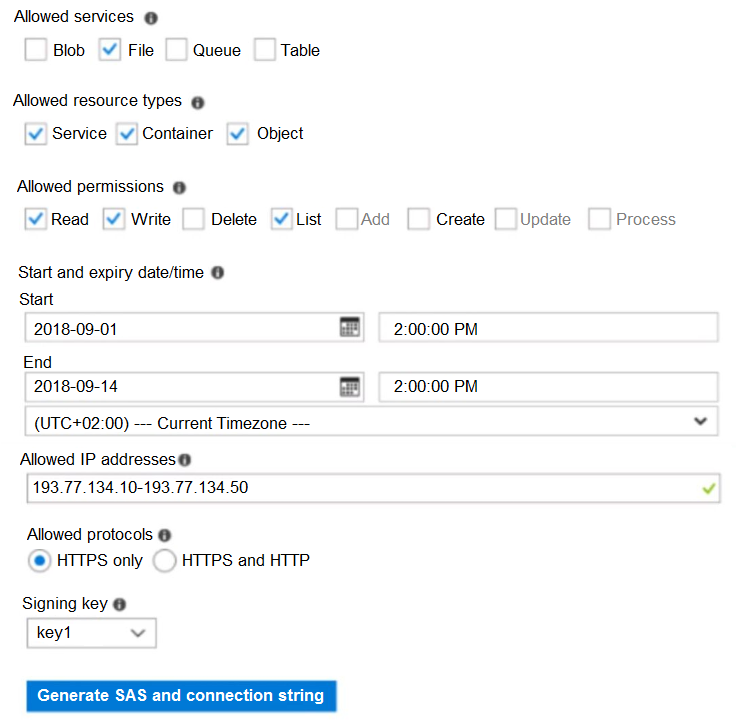
To answer, select the appropriate options in the answer area.
NOTE: Each correct selection is worth one point.
Hot Area: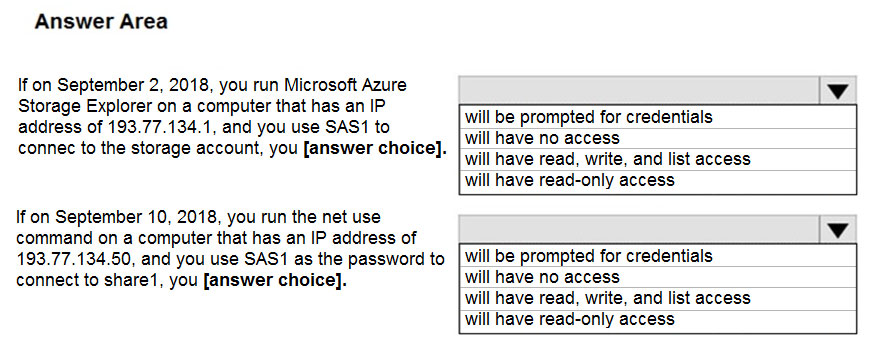
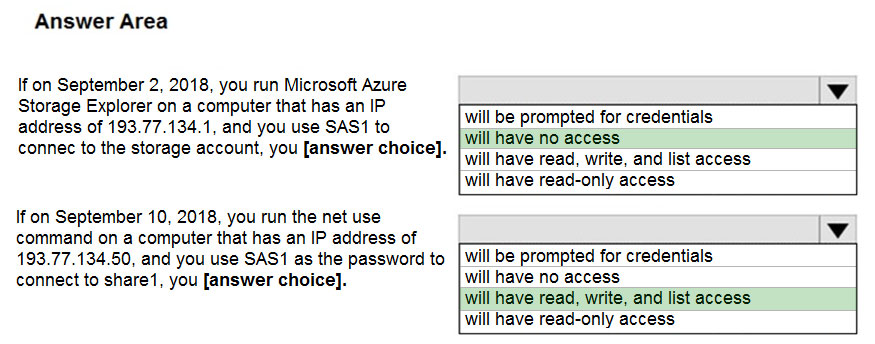
fedztedz
Highly Voted 4 years, 2 months agoregex33
2 months, 3 weeks agoKiwE
1 year, 7 months agoProfessorJayy
10 months, 2 weeks agoExilic
1 year, 6 months agoresearched_answer_boi
3 years, 9 months agosshiv
4 years, 2 months agoberkejf
4 years, 2 months agoberkejf
4 years, 2 months agoAllahham
4 years, 1 month agoBeitran
4 years, 1 month agomlantonis
Highly Voted 3 years, 9 months agodhiii
1 year agoJPA210
Most Recent 4 months, 2 weeks agoJPA210
4 months, 2 weeks ago[Removed]
6 months agoMatAlves
1 year agoAmir1909
1 year agoIshraj
1 year, 1 month agoSgtDumitru
1 year, 3 months agoAtaimoor
1 year, 4 months agoYhorm
1 year, 4 months agoSDiwan
1 year agolampayeah
1 year, 5 months agoJWS80
1 year, 5 months agoTeroristo
1 year, 7 months agoLGWJ12
1 year, 7 months agoQjb8m9h
1 year, 8 months agoSizzle
1 year, 8 months agoxRiot007
1 year, 9 months agoJunetGoyal
1 year, 10 months agojassa012
1 year, 10 months ago