

HOTSPOT -
You have an existing implementation of Microsoft SQL Server Integration Services (SSIS) packages stored in an SSISDB catalog on your on-premises network.
The on-premises network does not have hybrid connectivity to Azure by using Site-to-Site VPN or ExpressRoute.
You want to migrate the packages to Azure Data Factory.
You need to recommend a solution that facilitates the migration while minimizing changes to the existing packages. The solution must minimize costs.
What should you recommend? To answer, select the appropriate options in the answer area.
NOTE: Each correct selection is worth one point.
Hot Area: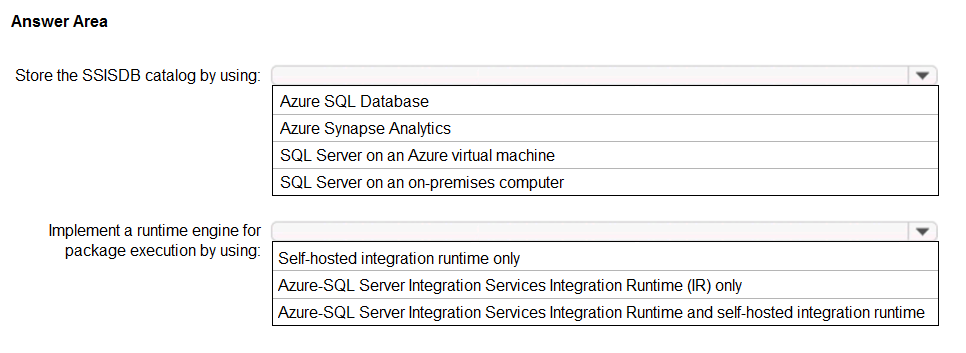
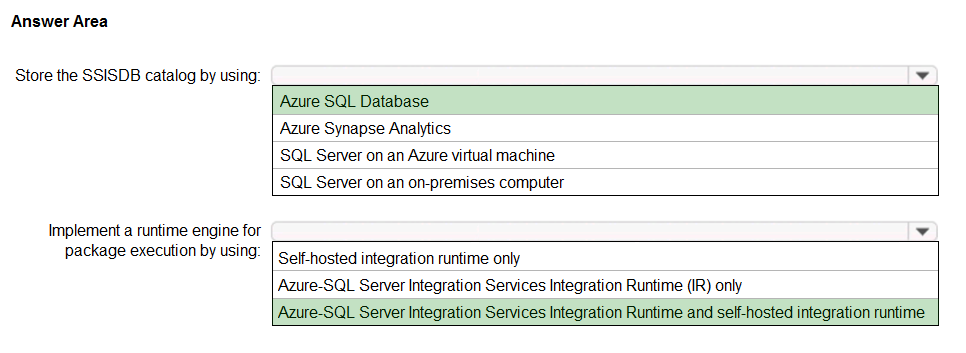
glam
Highly Voted 4 years, 3 months agouzairahm007
Highly Voted 4 years, 4 months agojhoomtv
4 years, 3 months agoFinMessner
3 years, 3 months agosallymaher
4 years, 1 month ago[Removed]
Most Recent 3 years, 1 month agoFinMessner
3 years, 3 months agosyu31svc
3 years, 6 months agosapien45
2 years, 10 months agoGautam1985
3 years, 7 months agoEl_Hechizo
3 years, 8 months agoJasper666
3 years, 10 months agoAmit3
3 years, 10 months agoaspirin
4 years agoLeon3020
4 years agoprashantjoge
4 years, 1 month agoElsaBBP
4 years, 1 month agorizabeer
4 years, 3 months agoheany
4 years, 3 months agoSasi27
4 years, 3 months ago