

HOTSPOT -
You plan to create an Azure environment that will contain a root management group and 10 child management groups. Each child management group will contain five Azure subscriptions. You plan to have between 10 and 30 resource groups in each subscription.
You need to design an Azure governance solution. The solution must meet the following requirements:
✑ Use Azure Blueprints to control governance across all the subscriptions and resource groups.
✑ Ensure that Blueprints-based configurations are consistent across all the subscriptions and resource groups.
✑ Minimize the number of blueprint definitions and assignments.
What should you include in the solution? To answer, select the appropriate options in the answer area.
NOTE: Each correct selection is worth one point.
Hot Area: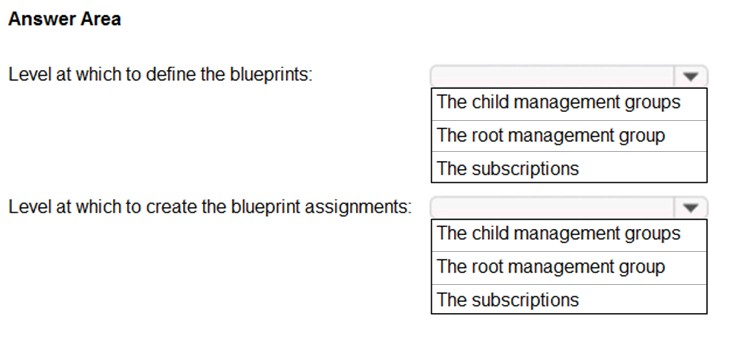
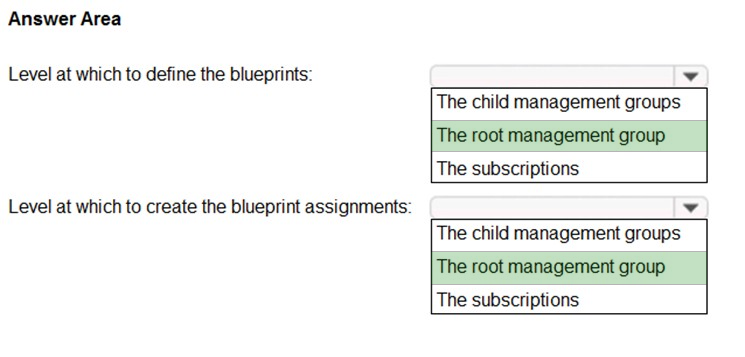
EgorAivazov
Highly Voted 4 years, 5 months agosubbu3071988
3 years, 9 months agordemontis
3 years, 7 months agotherealss
3 years, 4 months agocloudprospect
3 years agoOracleist
4 years, 1 month agoKamekung
4 years, 1 month agoteehex
3 years, 10 months agoAghora
Highly Voted 4 years, 4 months agosallymaher
4 years, 4 months agoVincentZhang
3 years, 9 months agoDeepbond
4 years, 3 months agoskywalker
Most Recent 4 months, 3 weeks agocalotta1
1 year, 10 months agogauravit43
2 years, 3 months agoBlzs
3 years agoBlzs
3 years agoteyol51117
3 years, 3 months agokanweng
3 years, 3 months agoMaroofAli
3 years, 3 months agoarun
3 years, 3 months agoplmmsg
3 years, 3 months agous3r
3 years, 5 months agochichi0307
3 years, 8 months agorafpullo
3 years, 8 months agosyu31svc
3 years, 9 months agosubbu3071988
3 years, 9 months agoArio
3 years, 9 months ago