
Expert Verified, Online, Free.

HOTSPOT -
You have an Azure File sync group that has the endpoints shown in the following table.
Cloud tiering is enabled for Endpoint3.
You add a file named File1 to Endpoint1 and a file named File2 to Endpoint2.
On which endpoints will File1 and File2 be available within 24 hours of adding the files? To answer, select the appropriate options in the answer area.
NOTE: Each correct selection is worth one point.
Hot Area:
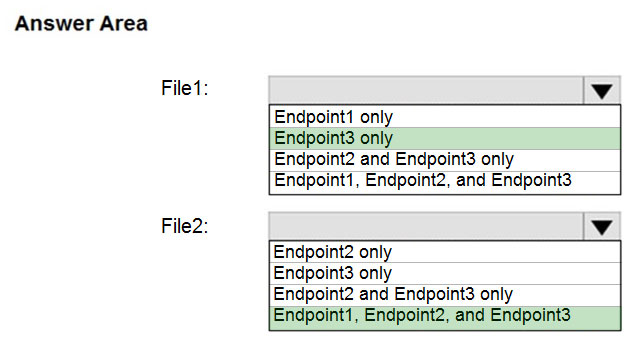
mlantonis
Highly Voted 3 years, 4 months agosuriyaswamy
3 years, 1 month agoHarshul
3 years, 3 months agojuniorccs
3 years, 2 months agocodeScalable
1 year, 11 months agoAubinBakana
3 years, 1 month agoSkankhunt
Highly Voted 3 years, 9 months agoprashantjoge
3 years, 9 months agoxMilkyMan123
3 years, 3 months agojanshal
3 years, 9 months agovince60370
3 years, 8 months agoJayBee65
3 years, 4 months agoSeMo0o0o0o
Most Recent 1 month agovarinder82
4 months, 2 weeks agotashakori
6 months, 3 weeks agoAmir1909
7 months, 1 week agonandakku
1 year agoMitazure7
1 year agorodrigo2186
1 year, 1 month agoJosete1106
1 year, 2 months agoMadbo
1 year, 5 months agoExilic
1 year, 5 months agoorionduo
1 year, 8 months agoKeerthiVasanG
1 year, 11 months agoNaoVaz
2 years agoEmnCours
2 years, 1 month agopari205
2 years, 2 months ago