
Expert Verified, Online, Free.

DRAG DROP -
You have an on-premises file server named Server1 that runs Windows Server 2016.
You have an Azure subscription that contains an Azure file share.
You deploy an Azure File Sync Storage Sync Service, and you create a sync group.
You need to synchronize files from Server1 to Azure.
Which three actions should you perform in sequence? To answer, move the appropriate actions from the list of actions to the answer area and arrange them in the correct order.
Select and Place: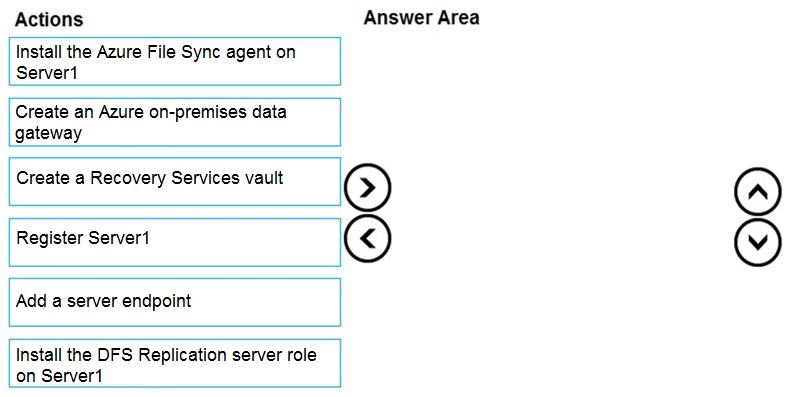
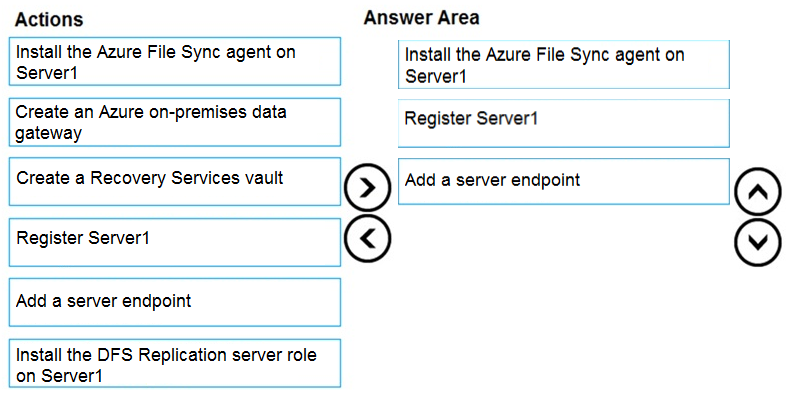
mlantonis
Highly Voted 3 years, 4 months agofedztedz
Highly Voted 3 years, 9 months agoSeMo0o0o0o
Most Recent 1 month agoAmir1909
7 months, 1 week agoTheLadyAce
1 year agoiamchoy
1 year agoMehedi007
1 year, 2 months agomarioZuo
1 year, 2 months agoorionduo
1 year, 8 months agoNaoVaz
2 years agoEmnCours
2 years, 1 month agoLazylinux
2 years, 3 months agomanalshowaei
2 years, 4 months agobabzbabz
2 years, 4 months agobenvdw
2 years, 6 months agostokazz
2 years, 6 months agoInvisibleShadow
2 years, 7 months ago