

HOTSPOT -
You have an Azure Active Directory (Azure AD) tenant.
You need to create a conditional access policy that requires all users to use multi-factor authentication when they access the Azure portal.
Which three settings should you configure? To answer, select the appropriate settings in the answer area.
NOTE: Each correct selection is worth one point.
Hot Area: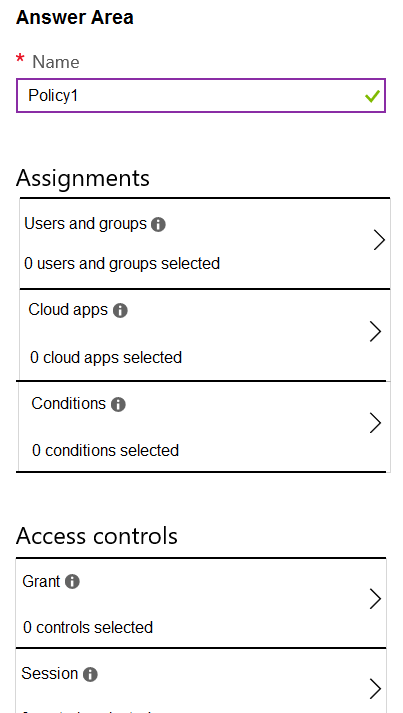
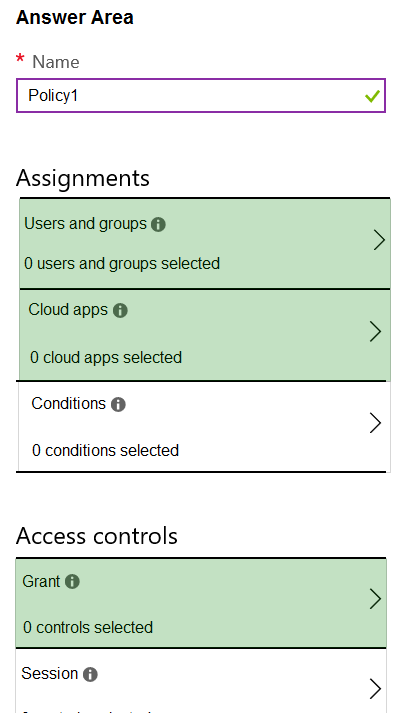
fedztedz
Highly Voted 4 years, 4 months agoBigbluee
2 years, 1 month agoredbeardbeer
3 years, 11 months agoShadoken
2 years, 10 months agomlantonis
Highly Voted 3 years, 11 months ago[Removed]
Most Recent 7 months, 3 weeks agorocky48
2 years, 1 month agoCoachV
2 years, 3 months agoAndreLima
2 years, 4 months agoNaoVaz
2 years, 7 months agoEmnCours
2 years, 7 months agoklasbeatz
2 years, 10 months agoSivaPannier
1 year, 7 months agomanalshowaei
2 years, 10 months agoJvp21
3 years, 2 months agoMozbius_
3 years, 3 months agoMozbius_
3 years, 3 months agoEmpel
3 years, 2 months agoScoobysnaks86
2 years, 10 months agoklasbeatz
2 years, 10 months agoJamesChan0620
3 years, 7 months agoomw2wealth
3 years, 7 months agomkoprivnj
3 years, 10 months agosaddamakhtar
3 years, 12 months agomg
4 years, 1 month agoZUMY
4 years, 1 month ago