

HOTSPOT -
You have several Azure virtual machines on a virtual network named VNet1.
You configure an Azure Storage account as shown in the following exhibit.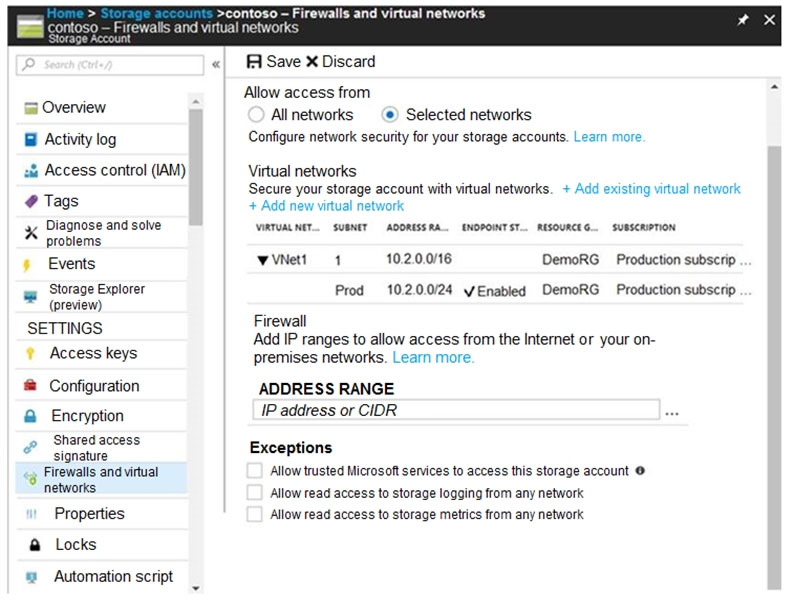
Use the drop-down menus to select the answer choice that completes each statement based on the information presented in the graphic.
NOTE: Each correct selection is worth one point.
Hot Area: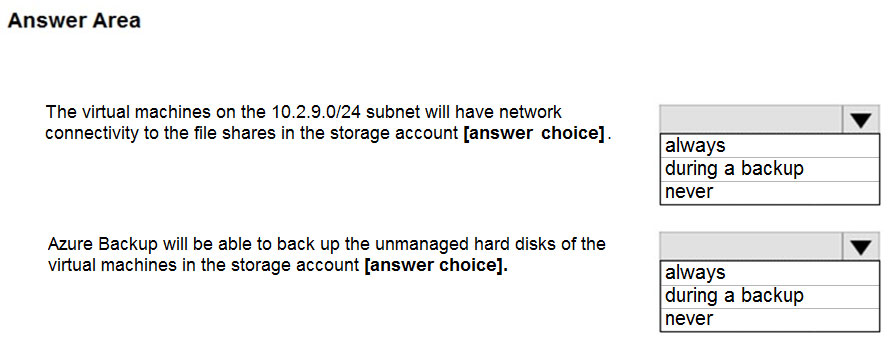


mlantonis
Highly Voted 3 years, 11 months agoRougePotatoe
2 years, 3 months agoLeandroalonso
Highly Voted 4 years, 4 months agoMiles19
4 years agobesha
4 years agoRamanAgarwal
3 years, 10 months agoshnz03
3 years, 10 months agoshnz03
3 years, 10 months ago[Removed]
Most Recent 7 months, 3 weeks ago76d5e04
10 months, 3 weeks agoihar_akhremchyk
11 months, 3 weeks agobobothewiseman
1 year, 1 month agobobothewiseman
1 year, 1 month ago1828b9d
1 year, 1 month agoAmir1909
1 year, 1 month agoAmir1909
1 year, 1 month agoAmir1909
1 year, 1 month agoSkyZeroZx
1 year, 3 months agonandakku
1 year, 6 months agoChris1120
1 year, 8 months agoMadbo
2 years ago[Removed]
2 years, 3 months agoUK7
2 years, 4 months agoNaoVaz
2 years, 7 months ago