

HOTSPOT -
You have an Azure subscription that contains a virtual machine scale set. The scale set contains four instances that have the following configurations:
✑ Operating system: Windows Server 2016
✑ Size: Standard_D1_v2
You run the get-azvmss cmdlet as shown in the following exhibit: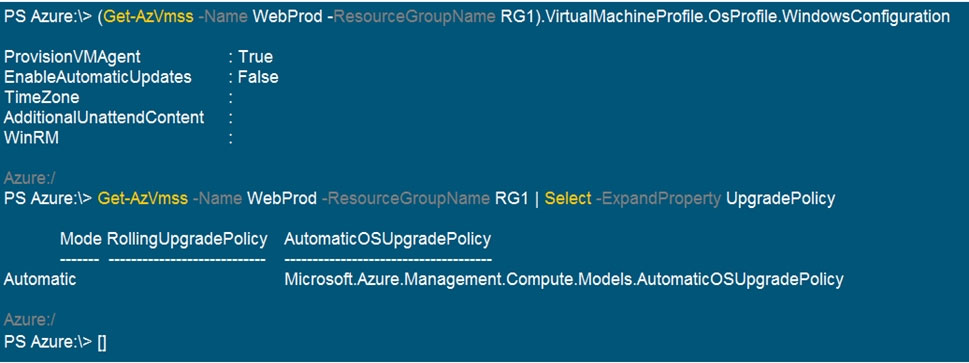
Use the drop-down menus to select the answer choice that completes each statement based on the information presented in the graphic.
NOTE: Each correct selection is worth one point.
Hot Area:
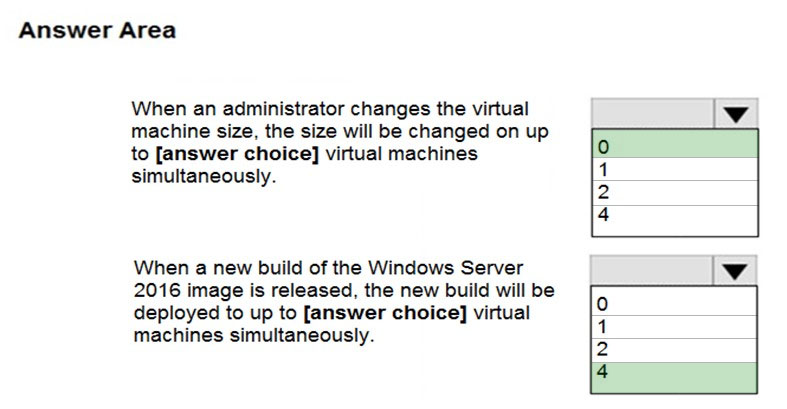
mlantonis
Highly Voted 3 years, 9 months agoyoelalan14
3 years, 3 months agoe_karma
3 years, 3 months agosolarwinds123
Highly Voted 4 years, 2 months ago1d07c8e
3 months agooshoparsi
3 years, 11 months agociscogeek
4 years agosca88
Most Recent 3 months, 1 week agoHawkesLager
4 months, 1 week agoLuLaCeK
4 months, 2 weeks ago[Removed]
5 months, 2 weeks agovarinder82
9 months, 2 weeks agosairam
10 months, 1 week agoquocdunginfo2
1 year, 6 months agoSgtDumitru
1 year, 3 months agonchebbi
1 year, 3 months agoSgtDumitru
1 year, 3 months agoszy4624
1 year, 7 months agoajith_16
1 year, 7 months agoumavaja
1 year agoJosete1106
1 year, 7 months agolulzsec2019
1 year, 11 months agoredbull2023
1 year, 11 months agoIndy429
1 year, 2 months agoumavaja
1 year agoyellowdot
1 year, 11 months agoStanda_82
2 years agodc2k79
2 years, 4 months agoBobby1977
2 years, 5 months agott2tt
2 years, 7 months agoDavin0406
2 years, 5 months ago