

HOTSPOT -
You have an Azure subscription named Subscription1 that contains the resources shown in the following table: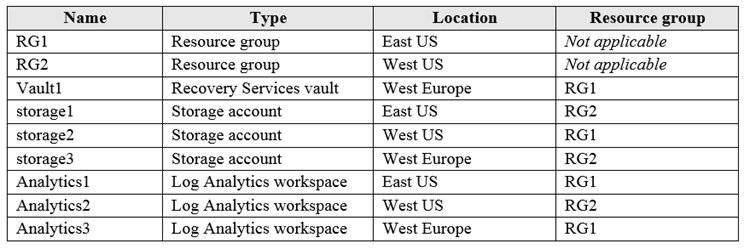
You plan to configure Azure Backup reports for Vault1.
You are configuring the Diagnostics settings for the AzureBackupReports log.
Which storage accounts and which Log Analytics workspaces can you use for the Azure Backup reports of Vault1? To answer, select the appropriate options in the answer area.
NOTE: Each correct selection is worth one point.
Hot Area: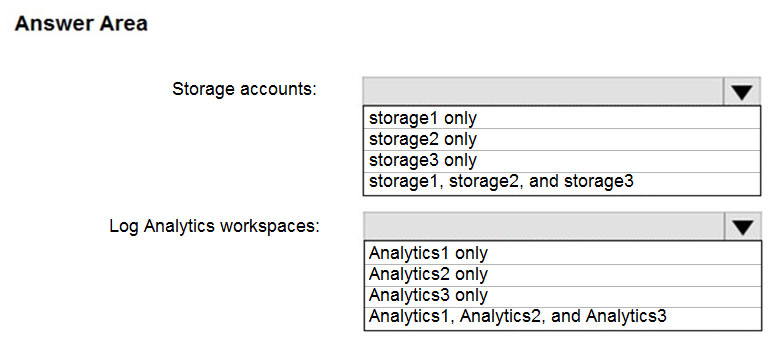
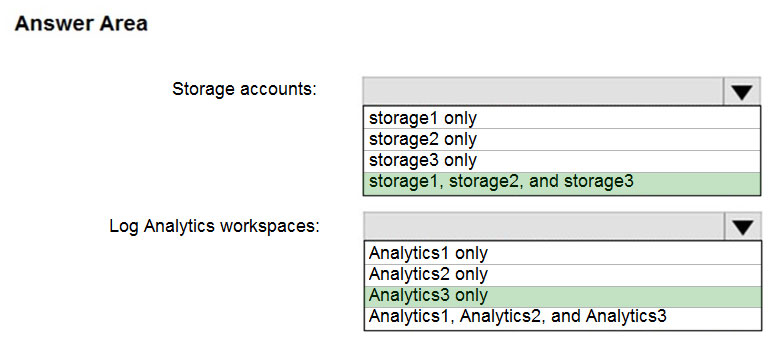
RithuNethra
Highly Voted 4 years, 4 months agoBapan
3 years, 7 months agowooyourdaddy
4 years, 4 months agoBogdan_85
2 years, 5 months agoaf68218
1 year agoAmju
4 years agoJamie1337
3 years, 4 months agoVeronika1989
4 years agomlantonis
Highly Voted 3 years, 11 months agosca88
5 months, 1 week agoMandAsh
1 year, 1 month agoSolution_2
1 year agoaamalik7
3 years, 5 months agohappyaka
2 years, 10 months agoAbhisk127
Most Recent 3 months ago0378d43
6 months, 2 weeks ago[Removed]
7 months, 3 weeks agotashakori
1 year, 1 month agosubinjarackal
1 year, 1 month agoWojer
1 year, 2 months agoyukkki
1 year, 3 months agoAhkhan
1 year, 5 months agokaizoogi
1 year, 7 months agoCarlosMarin
1 year, 7 months agomsstanci_111
1 year, 8 months agomsstanci_111
1 year, 8 months agoMehedi007
1 year, 9 months agoJosete1106
1 year, 9 months ago[Removed]
1 year, 10 months ago