

HOTSPOT -
You are building Power Apps apps that use both Dynamics 365 Sales and Microsoft 365.
For each of the following statements, select Yes if the statement is true. Otherwise, select No.
NOTE: Each correct selection is worth one point.
Hot Area: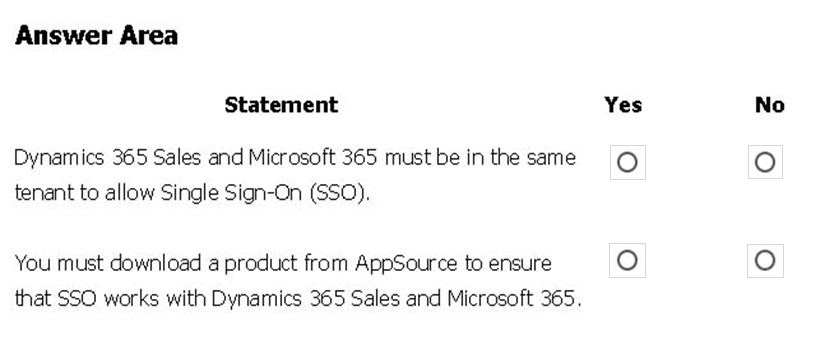
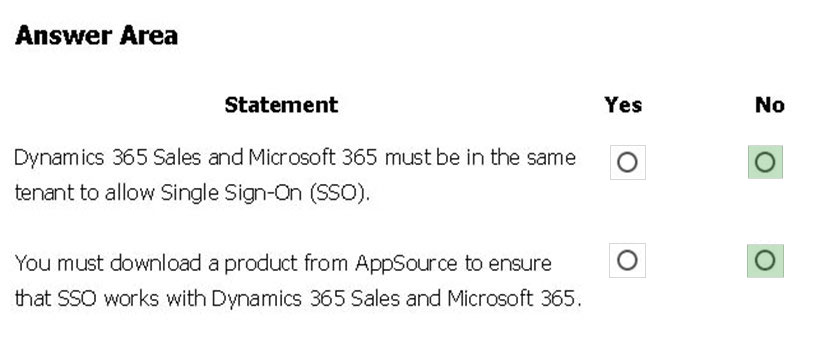
nobody123456
Highly Voted 3 years, 8 months agoxDinoKoalax
2 years, 7 months agoKunjesh9867
5 months agoHassanSarhan
3 years, 7 months agoSuswethaK
3 years, 8 months agoHaseebJamshed
Highly Voted 4 years, 5 months agokotaro05
3 years, 7 months agozjhunter
3 years, 6 months agoNinaLo
3 years, 3 months agoandy365
3 years, 1 month agoGary24
Most Recent 1 year, 1 month agormeng
1 year, 5 months agoswatgo
1 year, 7 months agoShrrrr
1 year, 8 months agoHittman81
1 year, 10 months agoXtraWest
1 year, 12 months agoNabeeel
2 years, 1 month agoNuelovo
1 year, 8 months agozhang_hksar
2 years, 2 months agoemilianogalati
2 years, 8 months agoD3COD3R
2 years, 8 months agofujifilm
2 years, 8 months agozoeinola
2 years, 11 months agoMahdiFlight
2 years, 11 months agoGeynen
3 years, 2 months agoLalithaThirunavukkarasu
3 years, 3 months agojdemeter
3 years, 6 months ago