

HOTSPOT -
You have a Microsoft Exchange Server 2019 hybrid deployment.
You are migrating mailboxes from the on-premises organization to Exchange Online.
From the Exchange admin center, you create a new migration batch that includes 25 mailboxes, and then you select Manual Complete the batch.
Later, you must complete the migration of a mailbox named [email protected] in the batch as soon as possible. You discover that the status of the migration batch is Syncing, but the status of the move request for [email protected] is Synced.
You need to complete the migration of the [email protected] mailbox to Exchange Online as soon as possible.
How should you complete the command? To answer, select the appropriate options in the answer area.
NOTE: Each correct selection is worth one point.
Hot Area: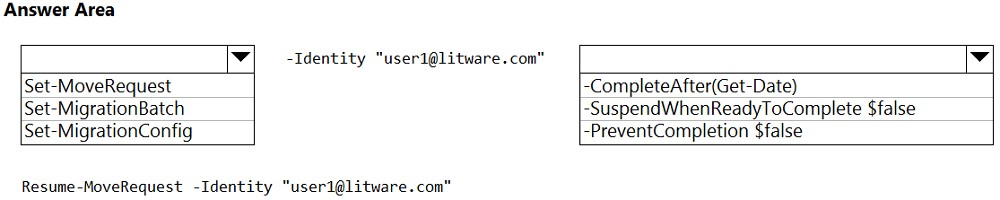
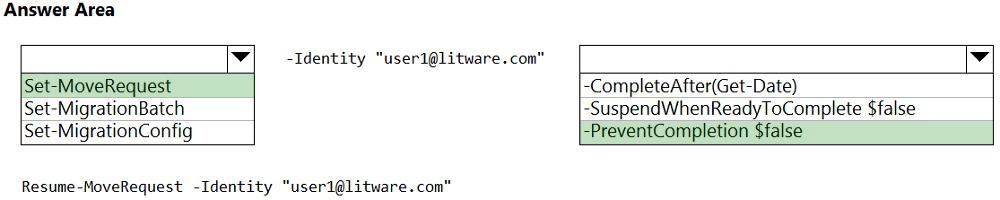
Ronnie123
Highly Voted 3 years, 3 months agoghogh
2 years, 2 months agoAmir1909
Most Recent 2 months, 1 week agoAmir1909
2 months, 1 week agoBigTone
5 months, 1 week agoNyamnyam
3 months, 2 weeks agokazaki
1 year, 11 months agoSCT
2 years, 2 months agoFranco11
2 years, 6 months agoAlexandersss
2 years, 3 months agoJClaude
2 years, 9 months agomthom15
2 years, 9 months agoEnoll
2 years, 10 months agoStan007
3 years agokazaki
1 year, 11 months agom2L
3 years agodonathon
3 years, 1 month agoThanos
3 years, 1 month agokazaki
1 year, 11 months agowaseemsmr
3 years, 1 month agowaseemsmr
3 years, 1 month agoJ4U
2 years, 4 months agoExamABC__2020
3 years, 2 months agoOnly_Me1
3 years, 2 months ago