

DRAG DROP -
You develop a web app that uses the tier D1 app service plan by using the Web Apps feature of Microsoft Azure App Service.
Spikes in traffic have caused increases in page load times.
You need to ensure that the web app automatically scales when CPU load is about 85 percent and minimize costs.
Which four actions should you perform in sequence? To answer, move the appropriate actions from the list of actions to the answer area and arrange them in the correct order.
NOTE: More than one order of answer choices is correct. You will receive credit for any of the correct orders you select.
Select and Place: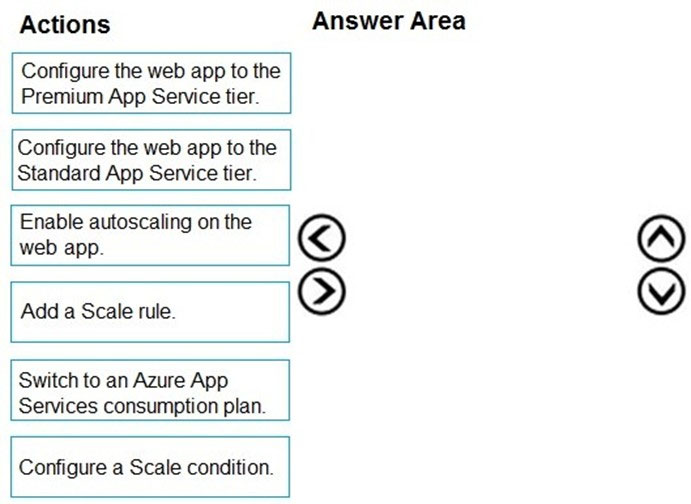
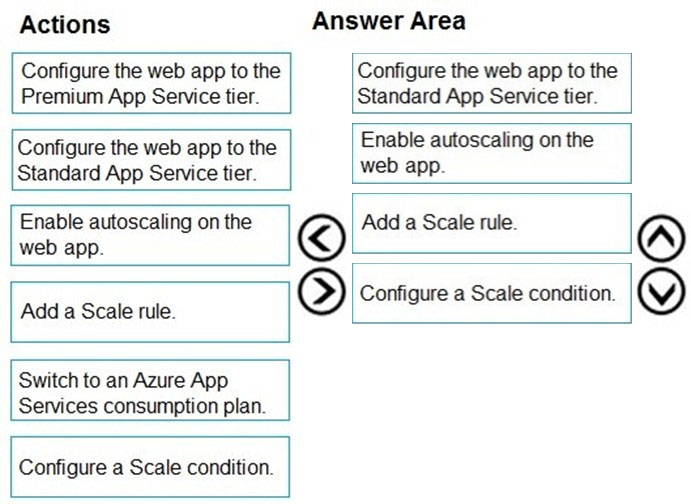
AmirCSUDH
Highly Voted 4 years, 5 months agodhishkiyaau
3 years, 8 months agoazurelearner666
3 years, 10 months agosgsvve
3 years, 10 months agoaltafpatel1984
3 years, 5 months agoMev4953
3 years, 3 months agoChiboy
3 years, 2 months agorkuifje
3 years, 3 months agorkuifje
3 years, 3 months agoAbidooKing
1 year, 9 months agoTEMPKAKAM
Highly Voted 4 years, 5 months agoprofesorklaus
4 years, 3 months agoChristian_garcia_martin
Most Recent 8 months, 2 weeks agoCiupaz
1 year, 4 months agokakajos
1 year, 7 months agoNombreFalso
2 years, 2 months agomacobuzi
1 year, 8 months agoOPT_001122
2 years, 5 months agoEltooth
2 years, 10 months agoadilkhan
2 years, 3 months agoEvo_Morales
3 years agoiamstudying
3 years, 1 month agomassnonn
3 years, 2 months agosozturk88
3 years, 2 months agooescm
3 years, 2 months agoaltafpatel1984
3 years, 5 months agoPankaj78
3 years, 5 months agoJan91
3 years, 5 months agocatalene
3 years, 6 months agozeugo
1 year, 5 months ago