

HOTSPOT -
You need to calculate the last day of the month in the balance sheet data to ensure that you can relate the balance sheet data to the Date table.
Which type of calculation and which formula should you use? To answer, select the appropriate options in the answer area.
NOTE: Each correct selection is worth one point.
Hot Area: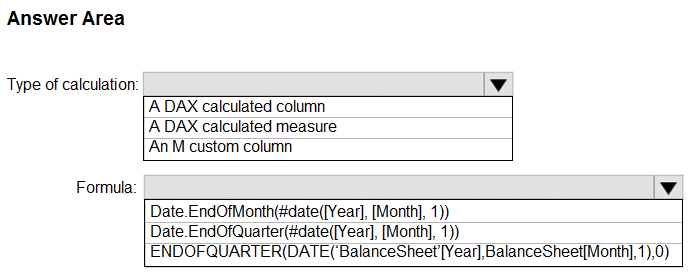
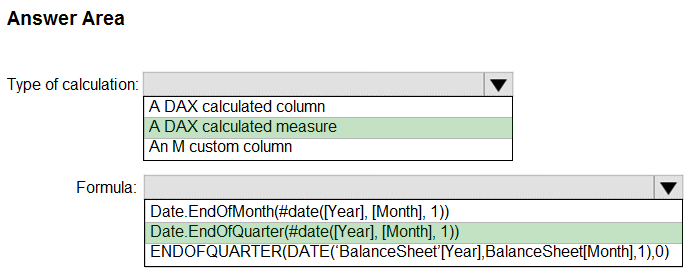
VR1
Highly Voted 4 years, 6 months agoFofo97
2 years, 11 months agoade2ben
3 years, 9 months agoHuzak
4 years agodtTech
Highly Voted 4 years, 6 months agoPinkZebra
Most Recent 2 years, 6 months agoTechDiva
3 years, 1 month agoTechDiva
3 years, 1 month agosmario
3 years, 4 months agoPatrickStr
3 years, 4 months agoaguilartu1
3 years, 5 months agokcwood94
3 years, 6 months agojecapanda
3 years, 8 months agoamine_bezzi
3 years, 10 months agoD24G
3 years, 11 months agoholySinner
3 years, 11 months agoDeathCaliberKnight
3 years, 12 months agoMassy
3 years, 11 months agoEmperorWenchang
4 years agoBillybob0604
3 years, 1 month agoZakriya
3 years, 11 months agomadrid99
4 years, 2 months agoJohnCrawford
4 years, 4 months agoRastakilla
4 years, 4 months agoDubC
4 years, 3 months agoCDL
4 years, 4 months agoCDL
4 years, 4 months ago